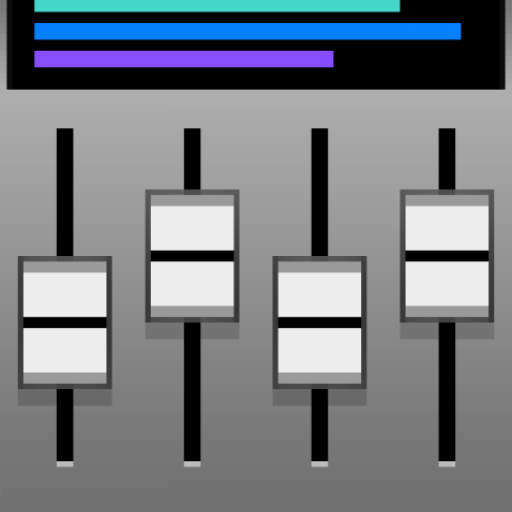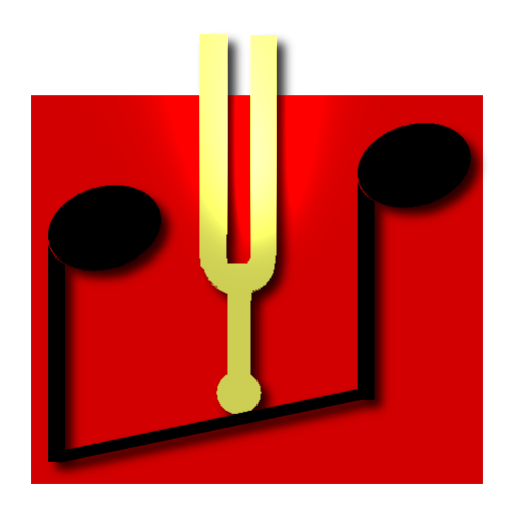Afinador n-Track Pro
Juega en PC con BlueStacks: la plataforma de juegos Android, en la que confían más de 500 millones de jugadores.
Página modificada el: 9 de mayo de 2019
Play n-Track Tuner Pro on PC
Just put your device next to your instrument and play each string.
The tuner will automatically recognize the note you're playing and tell you wether you need to lower or increase the string's pitch.
•||| FEATURES |||•
‣SPECTRUM ANALYZER
The spectrum analyzer provides a visual feedback of the notes played by the instrument and shows a small arrow to highlight the harmonic whose pitch the tuner is tracking.
‣DIAPASON
For those who prefer to manually tune their instrument the 'Diapason' view lets you play a reference tone, 'A' (440 hz) or any other note that you can select dragging the frequency slider.
‣ADJUST THE PRECISION
Tap to adjust the spectrum analyzer visualization options, select thicker spectrum lines, smooth out or highlights peaks, increase or decrease tuning sensitivity and precision (up to 0.1 cents)
‣NON-STANDARD MUSICAL TEMPERAMENTS
You can calibrate the tuner for non-standard tunings: tune the reference note, tap on the display and select 'Calibrate' to set the note as the new reference. You can also select non-standard musical temperaments, alternate note namings and much more
‣SONOGRAM
Select the Sonogram tab to view how the frequency spectrum changes with time, and follow the tuned note as it travels through the spectrum as a green line
-------------
n-Track Tuner works great for:
-guitar
-ukulele
-bass
-banjo
-mandolin
-violin
-viola
-violoncello
-piano
-wind instruments
If you have problems with the app or suggestions for enhancements or new features please contact us at http://ntrack.com/support
Juega Afinador n-Track Pro en la PC. Es fácil comenzar.
-
Descargue e instale BlueStacks en su PC
-
Complete el inicio de sesión de Google para acceder a Play Store, o hágalo más tarde
-
Busque Afinador n-Track Pro en la barra de búsqueda en la esquina superior derecha
-
Haga clic para instalar Afinador n-Track Pro desde los resultados de búsqueda
-
Complete el inicio de sesión de Google (si omitió el paso 2) para instalar Afinador n-Track Pro
-
Haz clic en el ícono Afinador n-Track Pro en la pantalla de inicio para comenzar a jugar