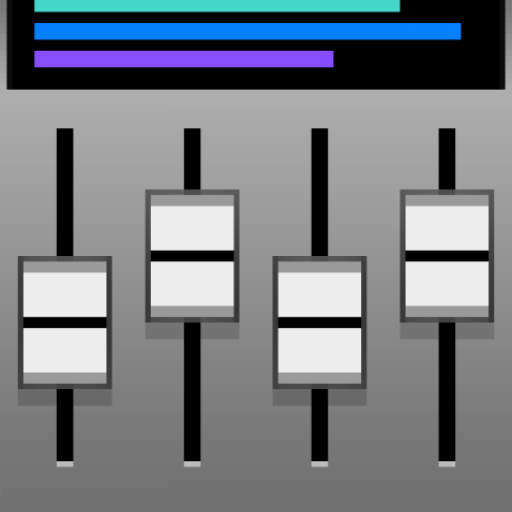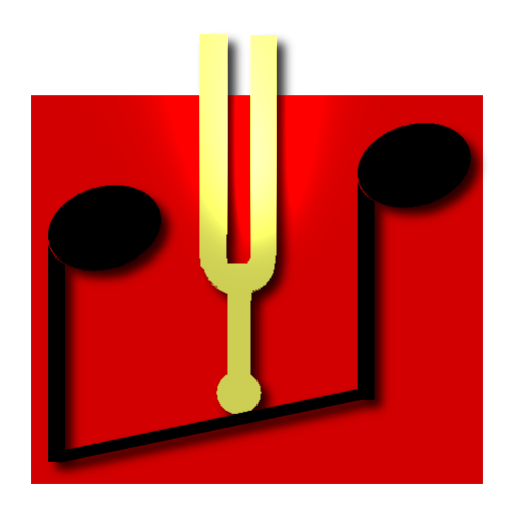n-Track 튜너 Pro
음악/오디오 | n-Track Software
5억명 이상의 게이머가 신뢰하는 안드로이드 게임 플랫폼 BlueStacks으로 PC에서 플레이하세요.
Play n-Track Tuner Pro on PC
Tune your guitar, bass, ukulele or other instrument with n-Track Tuner Pro.
Just put your device next to your instrument and play each string.
The tuner will automatically recognize the note you're playing and tell you wether you need to lower or increase the string's pitch.
•||| FEATURES |||•
‣SPECTRUM ANALYZER
The spectrum analyzer provides a visual feedback of the notes played by the instrument and shows a small arrow to highlight the harmonic whose pitch the tuner is tracking.
‣DIAPASON
For those who prefer to manually tune their instrument the 'Diapason' view lets you play a reference tone, 'A' (440 hz) or any other note that you can select dragging the frequency slider.
‣ADJUST THE PRECISION
Tap to adjust the spectrum analyzer visualization options, select thicker spectrum lines, smooth out or highlights peaks, increase or decrease tuning sensitivity and precision (up to 0.1 cents)
‣NON-STANDARD MUSICAL TEMPERAMENTS
You can calibrate the tuner for non-standard tunings: tune the reference note, tap on the display and select 'Calibrate' to set the note as the new reference. You can also select non-standard musical temperaments, alternate note namings and much more
‣SONOGRAM
Select the Sonogram tab to view how the frequency spectrum changes with time, and follow the tuned note as it travels through the spectrum as a green line
-------------
n-Track Tuner works great for:
-guitar
-ukulele
-bass
-banjo
-mandolin
-violin
-viola
-violoncello
-piano
-wind instruments
If you have problems with the app or suggestions for enhancements or new features please contact us at http://ntrack.com/support
Just put your device next to your instrument and play each string.
The tuner will automatically recognize the note you're playing and tell you wether you need to lower or increase the string's pitch.
•||| FEATURES |||•
‣SPECTRUM ANALYZER
The spectrum analyzer provides a visual feedback of the notes played by the instrument and shows a small arrow to highlight the harmonic whose pitch the tuner is tracking.
‣DIAPASON
For those who prefer to manually tune their instrument the 'Diapason' view lets you play a reference tone, 'A' (440 hz) or any other note that you can select dragging the frequency slider.
‣ADJUST THE PRECISION
Tap to adjust the spectrum analyzer visualization options, select thicker spectrum lines, smooth out or highlights peaks, increase or decrease tuning sensitivity and precision (up to 0.1 cents)
‣NON-STANDARD MUSICAL TEMPERAMENTS
You can calibrate the tuner for non-standard tunings: tune the reference note, tap on the display and select 'Calibrate' to set the note as the new reference. You can also select non-standard musical temperaments, alternate note namings and much more
‣SONOGRAM
Select the Sonogram tab to view how the frequency spectrum changes with time, and follow the tuned note as it travels through the spectrum as a green line
-------------
n-Track Tuner works great for:
-guitar
-ukulele
-bass
-banjo
-mandolin
-violin
-viola
-violoncello
-piano
-wind instruments
If you have problems with the app or suggestions for enhancements or new features please contact us at http://ntrack.com/support
PC에서 n-Track 튜너 Pro 플레이해보세요.
-
BlueStacks 다운로드하고 설치
-
Google Play 스토어에 로그인 하기(나중에 진행가능)
-
오른쪽 상단 코너에 n-Track 튜너 Pro 검색
-
검색 결과 중 n-Track 튜너 Pro 선택하여 설치
-
구글 로그인 진행(만약 2단계를 지나갔을 경우) 후 n-Track 튜너 Pro 설치
-
메인 홈화면에서 n-Track 튜너 Pro 선택하여 실행