
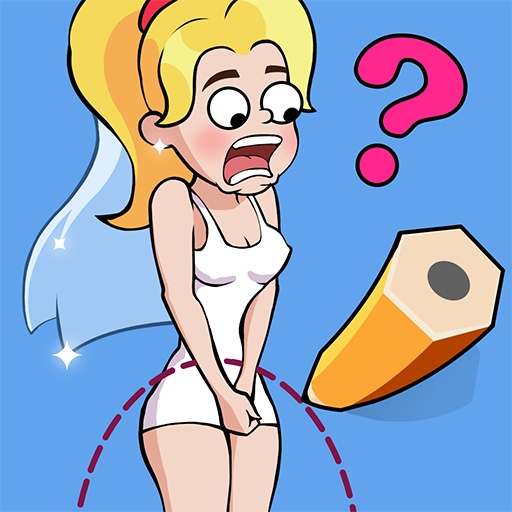
Draw One Part - Draw It - Puzzle Game
Graj na PC z BlueStacks – Platforma gamingowa Android, która uzyskała zaufanie ponad 500 milionów graczy!
Strona zmodyfikowana w dniu: 22 czerwca 2021
Play Draw It - Draw One Part - Puzzle Game on PC
HOW TO PLAY:
💡 Each level contains a different incomplete picture. You need to figure out what is missing in the drawing.
💡 Draw one-line-only to finish the picture.
💡 Think out of the box! Cuz things may not be as simple as how they look.
FEATURES:
✅ Draw one part - DOP: only one single line accepted.
✅ Cunning combination of logical puzzle games and drawing games.
✅ Unexpected and humorous drawing will activate your imagination and creativity.
✅ The AI programme helps guess the shape you draw so you can draw whatever you think that might work.
Download for FREE and enjoy training your brain with continuously upgrading challenges. Win the game and prove that you are smarter than the rest of the world!🔥
Zagraj w Draw One Part - Draw It - Puzzle Game na PC. To takie proste.
-
Pobierz i zainstaluj BlueStacks na PC
-
Zakończ pomyślnie ustawienie Google, aby otrzymać dostęp do sklepu Play, albo zrób to później.
-
Wyszukaj Draw One Part - Draw It - Puzzle Game w pasku wyszukiwania w prawym górnym rogu.
-
Kliknij, aby zainstalować Draw One Part - Draw It - Puzzle Game z wyników wyszukiwania
-
Ukończ pomyślnie rejestrację Google (jeśli krok 2 został pominięty) aby zainstalować Draw One Part - Draw It - Puzzle Game
-
Klinij w ikonę Draw One Part - Draw It - Puzzle Game na ekranie startowym, aby zacząć grę



