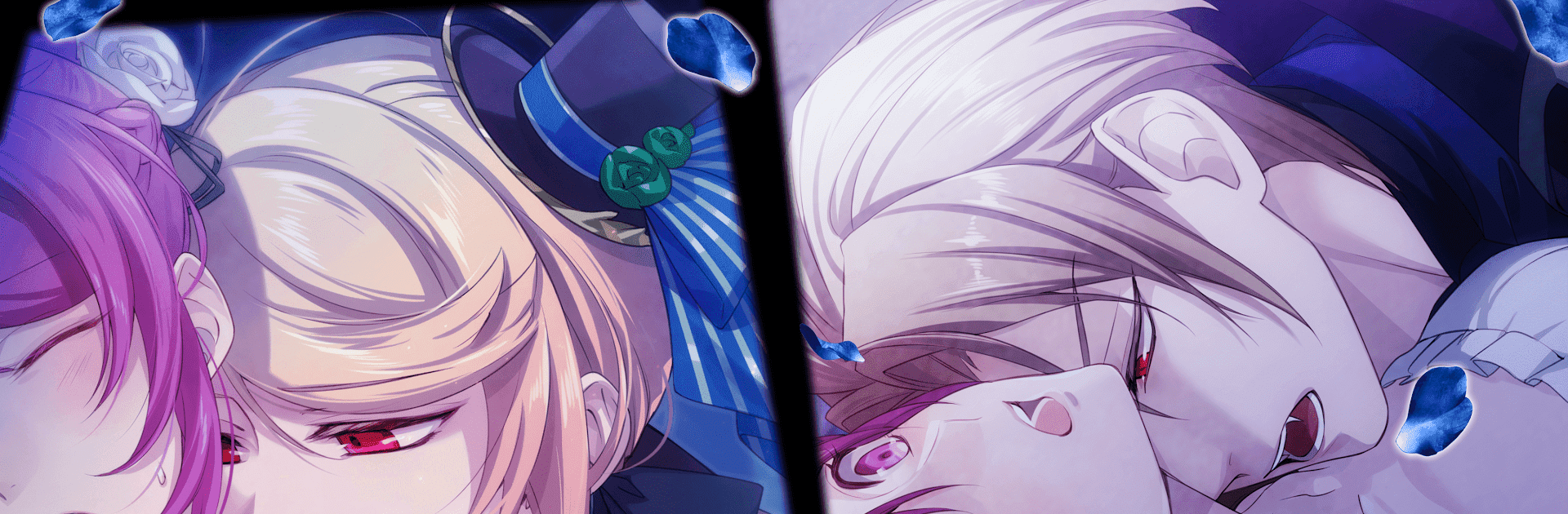
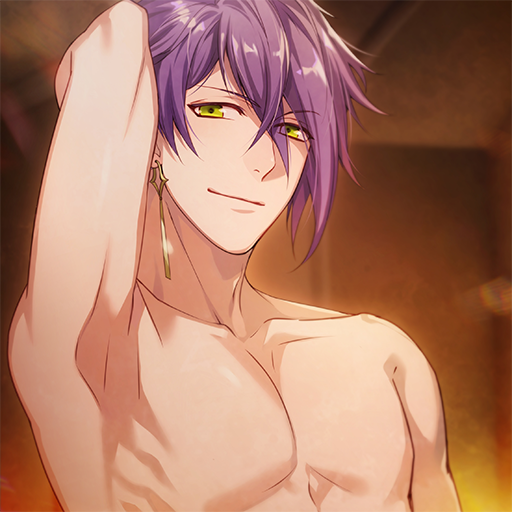
Blood in Roses - Otome Game
Play on PC with BlueStacks – the Android Gaming Platform, trusted by 500M+ gamers.
Page Modified on: Nov 17, 2024
Play Blood in Roses - Otome Game on PC or Mac
From the innovators and creators at NTT SOLMARE CORPORATION, Blood in Roses – Otome Game is another fun addition to the World of Simulation games. Go beyond your mobile screen and play it bigger and better on your PC or Mac. An immersive experience awaits you.
About the Game
Blood in Roses – Otome Game by NTT SOLMARE CORPORATION lets you dive into a world where your heart races with supernatural romance. Find yourself entangled in passionate stories with Vampires, Werewolves, and more. Whether you’re a Hunter with a deadly mission or a Witch racing against time, every choice you make changes your journey.
Game Features
✙Choose Your Romance✙
Embrace love stories with characters like Vampires, Fox Spirits, and Wizards, each offering a unique bond and thrilling narrative.
✙Choose Your Role✙
Become either a Hunter seeking justice or a Witch searching for survival. Your path shifts with the romance you pursue.
✙Choose Your Fate✙
Make crucial decisions that affect your ending. With nearly 100 possible conclusions and over 25 characters, no journey is the same.
◆Enjoy Stunning Visuals◆
Dive into beautiful illustrations paired with captivating music that enhance your immersive experience.
◆Dynamic Events and Rewards◆
Participate in engaging events to unlock special rewards while enjoying a uniquely rich story full of drama, comedy, and romance.
Get ready for a buttery smooth, high-performance gaming action only on BlueStacks.
Play Blood in Roses - Otome Game on PC. It’s easy to get started.
-
Download and install BlueStacks on your PC
-
Complete Google sign-in to access the Play Store, or do it later
-
Look for Blood in Roses - Otome Game in the search bar at the top right corner
-
Click to install Blood in Roses - Otome Game from the search results
-
Complete Google sign-in (if you skipped step 2) to install Blood in Roses - Otome Game
-
Click the Blood in Roses - Otome Game icon on the home screen to start playing




