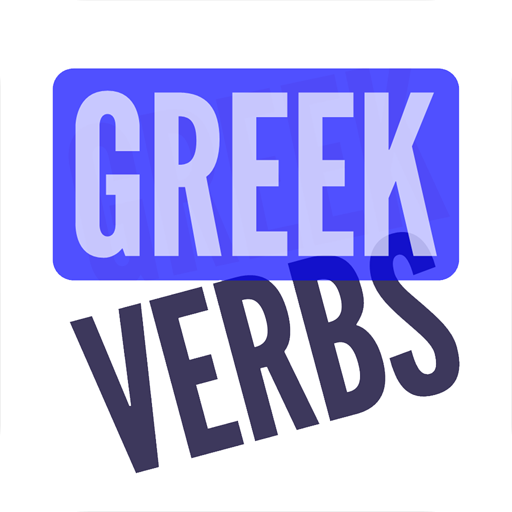Easy Dyslexia & Dysgraphia Aid
Chơi trên PC với BlueStacks - Nền tảng chơi game Android, được hơn 500 triệu game thủ tin tưởng.
Trang đã được sửa đổi vào: 30 tháng 1, 2019
Play Easy Dyslexia & Dysgraphia Aid on PC
This is wonderful application and addition to the assistive technology market as it can help dyslexic learners with specific cognitive difficulties making it easier to process particular kinds of information. The absence of unnecessary 'options' pages ensures that learners with specific difficulties can quickly start using the app.
Dyslexia is primarily associated with trouble reading. But it can also affect writing, spelling and even speaking. Kids with dysgraphia may struggle with handwriting, organizing their thoughts on paper or with both of these activities. Easy Dyslexia Aid can support with both these conditions and serves as an extremely useful companion both inside and outside the classroom.
Upon opening the application you are presented with a clear blue user-friendly interface. The instruction 'Touch mic & talk’ is displayed above a circular mic symbol. On touching the symbol, you are asked to 'Talk.' By pressing done the app will process what has been said and proceed to produce your input displayed in the OpenDyslexic font. This font has been created with letters using heavy weighted bottoms to indicate direction and to reinforce the line of text, which aids in recognising the correct letter, and sometimes helps to keep the brain from rotating them around. The OpenDyslexic font is displayed in a choice of 8 color overlays, as a means to accommodate users suffering from dyslexia and improve readability. This feature can be changed in the Settings which are also easily navigated to from the main screen. Additionally, within the Settings, you can choose to turn off speech output if you wish, display upper and lower case letters and change between multiple languages.
The voice synthesis technology used is of a high standard; audio output is clear and the voice recognition software is second to none.
For many children with dyslexia or dysgraphia, asking for help with spelling can be a frustrating experience, especially in the classroom. This app can help to increase independence in the classroom and allow for uninterrupted thinking. Easy Dyslexia Aid is a simple and intuitive app and a must for all classrooms that have children with dyslexia or dysgraphia.
Key Features:
• Child friendly, profanity is filtered out
• NO ads or in-app purchases
Supports multiple languages at the touch of a button
• English (US, Canadian, UK and Australian), Croatian, Czech, Dutch, Finnish, French, German, Hungarian, Indonesian, Italian, Norwegian, Polish, Portuguese, Russian, Spanish, Swedish, Turkish, Vietnamese
• Automatic language region selection
• Instructions and For Best Results guide under Settings
• OpenDyslexic font with 8 color overlays
• Display upper and lower case letters
• Speak text and repeat the speech to hear the word or phrase again
• Ability to Copy spelling results, which enables words and phrases to be directly pasted into a range of applications
• Ability to Define words via the device dictionary
• View in portrait or landscape orientation
• Results screen vertical scrolling - suitable for long phrases
Learning Outcomes:
• Cognitive Development
• Communication Skills
• Organisational and Productivity Skills
• Life Skills
• Thinking & Reasoning
• Self-Direction
Ages:
• Preschool (3-5 Years)
• Elementary School (5-11 Years)
• Middle School (11-14 Years)
• High School (14-18 Years)
• College/University (18+ Years of Age)
Requirements:
• Easy Dyslexia Aid requires network connectivity (WiFi, 3G, 4G or GPRS)
Chơi Easy Dyslexia & Dysgraphia Aid trên PC. Rất dễ để bắt đầu
-
Tải và cài đặt BlueStacks trên máy của bạn
-
Hoàn tất đăng nhập vào Google để đến PlayStore, hoặc thực hiện sau
-
Tìm Easy Dyslexia & Dysgraphia Aid trên thanh tìm kiếm ở góc phải màn hình
-
Nhấn vào để cài đặt Easy Dyslexia & Dysgraphia Aid trong danh sách kết quả tìm kiếm
-
Hoàn tất đăng nhập Google (nếu bạn chưa làm bước 2) để cài đặt Easy Dyslexia & Dysgraphia Aid
-
Nhấn vào icon Easy Dyslexia & Dysgraphia Aid tại màn hình chính để bắt đầu chơi