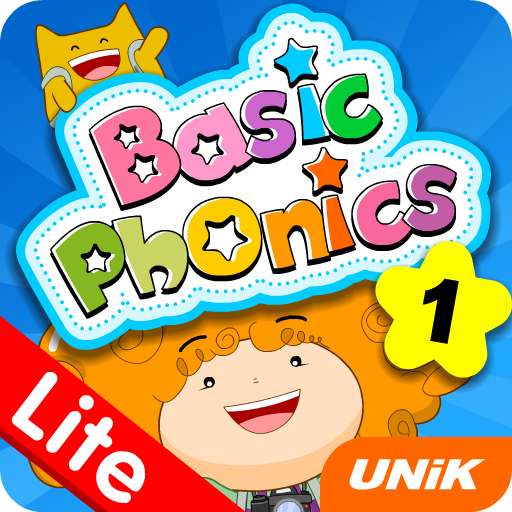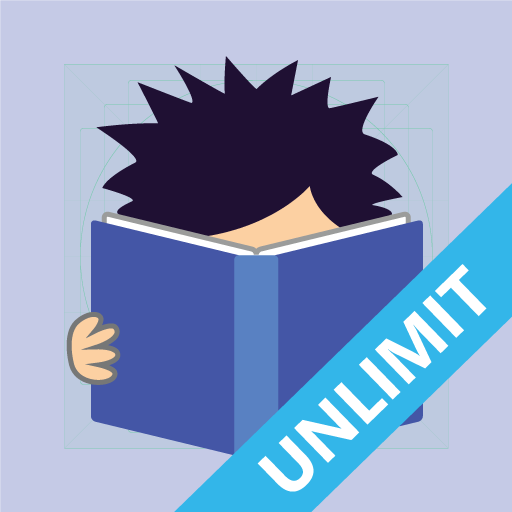Easy Spelling Aid + Translator & Dyslexia Support
Educational | Nuapp Productions
在電腦上使用BlueStacks –受到5億以上的遊戲玩家所信任的Android遊戲平台。
Play Easy Spelling Aid + Translator & Dyslexia Support on PC
• Would you like help spelling simple or complex words?
• Do you need to translate words to and from English?
• Do you have dyslexia or other learning difficulties?
• Are you learning how to read and write?
If you answer yes to any of the above, then Easy Spelling Aid is what you're looking for.
Easy Spelling Aid gives children and adults alike a quick and easy way to find out the spelling of a word, translate words to and from English, or other languages, and helps dyslexic learners with specific cognitive difficulties with the aid of the 'OpenDyslexic' font and color overlays.
Through this compelling educational app, young students everywhere are starting to enjoy the benefits of self-directed learning by not having to wait for help from parents or teachers, which is a big plus. Easy Spelling Aid is suitable for students of all ages, from 5 to 55 and beyond and is recommended by teachers for use individually or in a classroom setting. Easy Spelling Aid boasts superior, accurate and incredibly fine-tuned speech recognition and translation service in multiple languages, including English, Spanish, Chinese, French, German, Italian, Japanese and more.
Easy Spelling Aid is the perfect tool for writers of all ages, as it improves literacy performance and spelling, helps with comprehension and vocabulary and develops recognition and correct spelling of words in their appropriate context (for example, they’re, their, there).
Upon opening the application you are presented with a clear blue user-friendly interface. The instruction 'Touch mic & talk’ is displayed above a circular mic symbol. On touching the symbol, you are asked to 'Talk.' By pressing done the app will process what has been said and proceed to produce your input displayed in your chosen writing style. This feature can be changed in the Settings, which are also easily navigated to from the main screen. Additionally, within the Settings, you can change between multiple languages, select translation language, reverse translation, select a background, select a dyslexic option, display upper and lower case letters and turn off speech output if you wish. Easy Spelling Aid also features a History Log, which saves spelling results including translations.
Key Features:
• Child friendly, profanity is filtered out
• NO ads or in-app purchases
Supports multiple languages at the touch of a button
• English (US, Canadian, UK and Australian), Arabic, Chinese, Croatian, Czech, Danish, Dutch, Farsi, Finnish, French, German, Greek, Hebrew, Hindi, Hungarian, Indonesian, Italian, Japanese, Korean, Norwegian, Polish, Portuguese, Russian, Spanish, Swedish, Thai, Turkish and Vietnamese
• Automatic language region selection
• Choose a writing style: US D’Nealian Manuscript, US D’Nealian Cursive or Noto Sans. Please note: other writing styles are available, but are language/country dependent
• Choose a background: No writing lines, 3 writing lines, 4 writing lines or colored background overlays
• Instructions and For Best Results guide under Settings
• OpenDyslexic font with 6 color overlays
• Speak text and repeat the speech to hear the word or phrase again
• Ability to Copy spelling results
• Ability to Define words via the device Dictionary
• Results screen vertical scrolling - suitable for long phrases
• View in portrait or landscape orientation
Learning Outcomes:
• Cognitive Development
• Communication Skills
• Collaboration Skills
• Organisational and Productivity Skills
• Life Skills
• Thinking & Reasoning
• Self-Direction
Ages:
• Preschool (3-5 Years)
• Elementary School (5-11 Years)
• Middle School (11-14 Years)
• High School (14-18 Years)
• College/University (18+ Years of Age)
Requirements:
• Easy Spelling Aid requires network connectivity (Wi-Fi, 3G, 4G or GPRS)
• Do you need to translate words to and from English?
• Do you have dyslexia or other learning difficulties?
• Are you learning how to read and write?
If you answer yes to any of the above, then Easy Spelling Aid is what you're looking for.
Easy Spelling Aid gives children and adults alike a quick and easy way to find out the spelling of a word, translate words to and from English, or other languages, and helps dyslexic learners with specific cognitive difficulties with the aid of the 'OpenDyslexic' font and color overlays.
Through this compelling educational app, young students everywhere are starting to enjoy the benefits of self-directed learning by not having to wait for help from parents or teachers, which is a big plus. Easy Spelling Aid is suitable for students of all ages, from 5 to 55 and beyond and is recommended by teachers for use individually or in a classroom setting. Easy Spelling Aid boasts superior, accurate and incredibly fine-tuned speech recognition and translation service in multiple languages, including English, Spanish, Chinese, French, German, Italian, Japanese and more.
Easy Spelling Aid is the perfect tool for writers of all ages, as it improves literacy performance and spelling, helps with comprehension and vocabulary and develops recognition and correct spelling of words in their appropriate context (for example, they’re, their, there).
Upon opening the application you are presented with a clear blue user-friendly interface. The instruction 'Touch mic & talk’ is displayed above a circular mic symbol. On touching the symbol, you are asked to 'Talk.' By pressing done the app will process what has been said and proceed to produce your input displayed in your chosen writing style. This feature can be changed in the Settings, which are also easily navigated to from the main screen. Additionally, within the Settings, you can change between multiple languages, select translation language, reverse translation, select a background, select a dyslexic option, display upper and lower case letters and turn off speech output if you wish. Easy Spelling Aid also features a History Log, which saves spelling results including translations.
Key Features:
• Child friendly, profanity is filtered out
• NO ads or in-app purchases
Supports multiple languages at the touch of a button
• English (US, Canadian, UK and Australian), Arabic, Chinese, Croatian, Czech, Danish, Dutch, Farsi, Finnish, French, German, Greek, Hebrew, Hindi, Hungarian, Indonesian, Italian, Japanese, Korean, Norwegian, Polish, Portuguese, Russian, Spanish, Swedish, Thai, Turkish and Vietnamese
• Automatic language region selection
• Choose a writing style: US D’Nealian Manuscript, US D’Nealian Cursive or Noto Sans. Please note: other writing styles are available, but are language/country dependent
• Choose a background: No writing lines, 3 writing lines, 4 writing lines or colored background overlays
• Instructions and For Best Results guide under Settings
• OpenDyslexic font with 6 color overlays
• Speak text and repeat the speech to hear the word or phrase again
• Ability to Copy spelling results
• Ability to Define words via the device Dictionary
• Results screen vertical scrolling - suitable for long phrases
• View in portrait or landscape orientation
Learning Outcomes:
• Cognitive Development
• Communication Skills
• Collaboration Skills
• Organisational and Productivity Skills
• Life Skills
• Thinking & Reasoning
• Self-Direction
Ages:
• Preschool (3-5 Years)
• Elementary School (5-11 Years)
• Middle School (11-14 Years)
• High School (14-18 Years)
• College/University (18+ Years of Age)
Requirements:
• Easy Spelling Aid requires network connectivity (Wi-Fi, 3G, 4G or GPRS)
在電腦上遊玩Easy Spelling Aid + Translator & Dyslexia Support . 輕易上手.
-
在您的電腦上下載並安裝BlueStacks
-
完成Google登入後即可訪問Play商店,或等你需要訪問Play商店十再登入
-
在右上角的搜索欄中尋找 Easy Spelling Aid + Translator & Dyslexia Support
-
點擊以從搜索結果中安裝 Easy Spelling Aid + Translator & Dyslexia Support
-
完成Google登入(如果您跳過了步驟2),以安裝 Easy Spelling Aid + Translator & Dyslexia Support
-
在首頁畫面中點擊 Easy Spelling Aid + Translator & Dyslexia Support 圖標來啟動遊戲