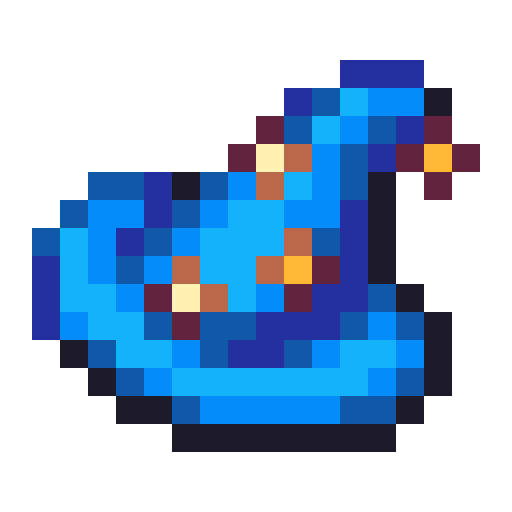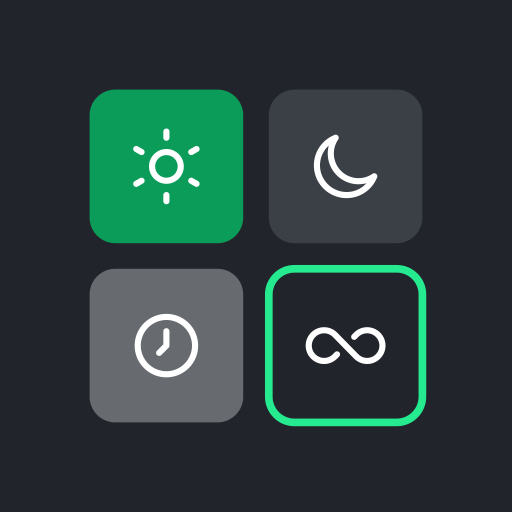Kittens Game
Spiele auf dem PC mit BlueStacks - der Android-Gaming-Plattform, der über 500 Millionen Spieler vertrauen.
Seite geändert am: 13.12.2023
Play Kittens Game on PC or Mac
If you read our meta description about this title, you may have had the wrong impression. Yes, it is a text game, which makes more modern players run once they read that. But trust us: stay here for a while and you won’t regret. That’s a promise! After all, in the end of the day, is there anything more lovely than kittens? No, that isn’t! Play Kittens Game on PC and Mac with BlueStacks and do everything in your power to organize those kittens homes in the best way possible, by acquiring new resources and unlocking new technologies. Everything necessary for your kittens to leave peacefully and in harmony, of course! Go over 30 different buildings and gather over 50 different kinds of resources, plus hundreds and hundreds of technologies to conquer, learn and upgrade! If you are anything like us at all, you are at least already curious by know. Just imagine how it would feel to be the mayor of a kittens village! Something probably amongst the best jobs that ever existed, right? Download Kittens Game on PC with BlueStacks and make those cats as happy as they can get in their own village!
Spiele Kittens Game auf dem PC. Der Einstieg ist einfach.
-
Lade BlueStacks herunter und installiere es auf deinem PC
-
Schließe die Google-Anmeldung ab, um auf den Play Store zuzugreifen, oder mache es später
-
Suche in der Suchleiste oben rechts nach Kittens Game
-
Klicke hier, um Kittens Game aus den Suchergebnissen zu installieren
-
Schließe die Google-Anmeldung ab (wenn du Schritt 2 übersprungen hast), um Kittens Game zu installieren.
-
Klicke auf dem Startbildschirm auf das Kittens Game Symbol, um mit dem Spielen zu beginnen