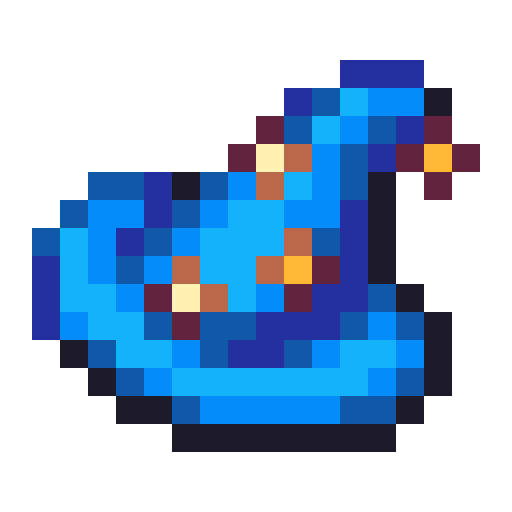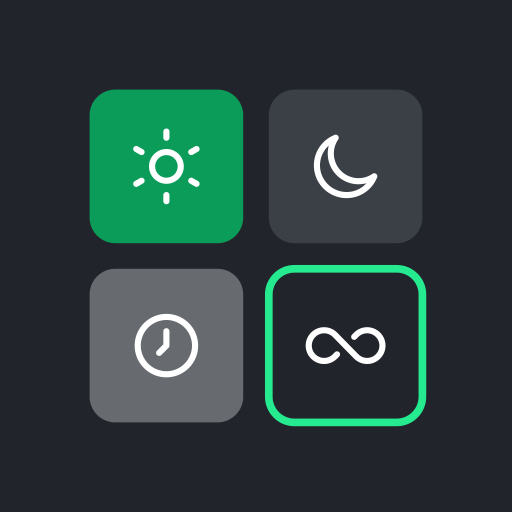Kittens Game
Gioca su PC con BlueStacks: la piattaforma di gioco Android, considerata affidabile da oltre 500 milioni di giocatori.
Pagina modificata il: 13 dic 2023
Play Kittens Game on PC or Mac
If you read our meta description about this title, you may have had the wrong impression. Yes, it is a text game, which makes more modern players run once they read that. But trust us: stay here for a while and you won’t regret. That’s a promise! After all, in the end of the day, is there anything more lovely than kittens? No, that isn’t! Play Kittens Game on PC and Mac with BlueStacks and do everything in your power to organize those kittens homes in the best way possible, by acquiring new resources and unlocking new technologies. Everything necessary for your kittens to leave peacefully and in harmony, of course! Go over 30 different buildings and gather over 50 different kinds of resources, plus hundreds and hundreds of technologies to conquer, learn and upgrade! If you are anything like us at all, you are at least already curious by know. Just imagine how it would feel to be the mayor of a kittens village! Something probably amongst the best jobs that ever existed, right? Download Kittens Game on PC with BlueStacks and make those cats as happy as they can get in their own village!
Gioca Kittens Game su PC. È facile iniziare.
-
Scarica e installa BlueStacks sul tuo PC
-
Completa l'accesso a Google per accedere al Play Store o eseguilo in un secondo momento
-
Cerca Kittens Game nella barra di ricerca nell'angolo in alto a destra
-
Fai clic per installare Kittens Game dai risultati della ricerca
-
Completa l'accesso a Google (se hai saltato il passaggio 2) per installare Kittens Game
-
Fai clic sull'icona Kittens Game nella schermata principale per iniziare a giocare