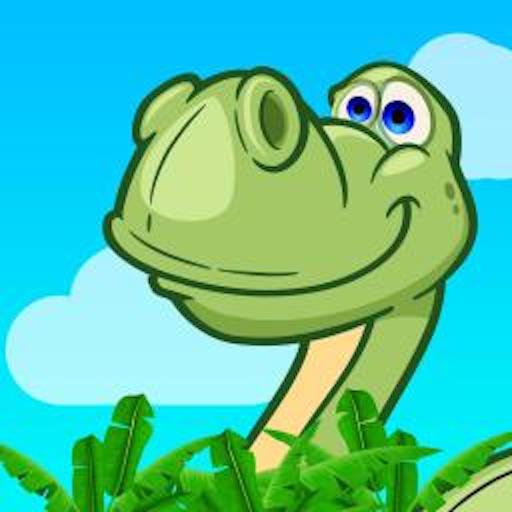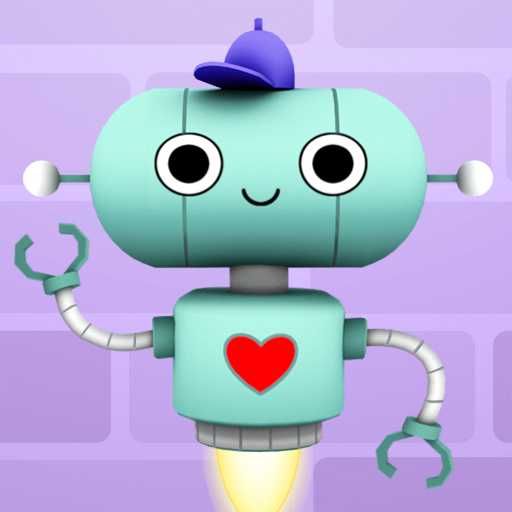Moonsters
Play on PC with BlueStacks – the Android Gaming Platform, trusted by 500M+ gamers.
Page Modified on: Oct 6, 2023
Play Moonsters on PC
In this puzzle game, you can move the small Moonsters and trigger powerful combinations. Useful extras such as the nimble slingshot, explosive bomb, and the practical joker help you. Travel through the galaxy and conquer back the planets of the Moonsters by destroying the gray walls. Compete in the final against the evil robot and drive him to escape.
Moonsters is the first game of the independent studio 'Nuke The Moon'. The game is based on the popular genre 'Match 3' and adds to it a lot of exciting ideas. Moonsters can be played for free and offers affordable extras in the game.
Play Moonsters on PC. It’s easy to get started.
-
Download and install BlueStacks on your PC
-
Complete Google sign-in to access the Play Store, or do it later
-
Look for Moonsters in the search bar at the top right corner
-
Click to install Moonsters from the search results
-
Complete Google sign-in (if you skipped step 2) to install Moonsters
-
Click the Moonsters icon on the home screen to start playing