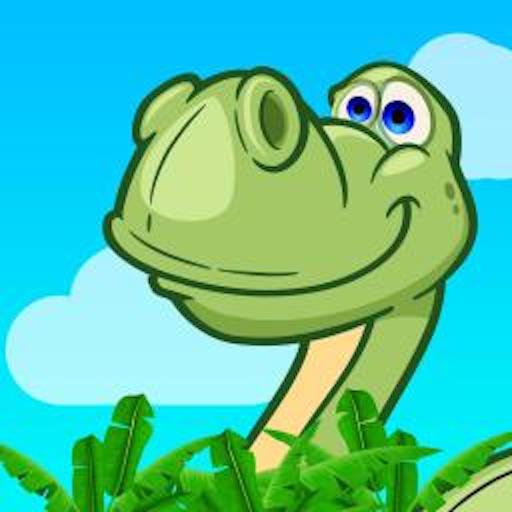Moonsters
Jouez sur PC avec BlueStacks - la plate-forme de jeu Android, approuvée par + 500M de joueurs.
Page Modifiée le: 6 oct. 2023
Play Moonsters on PC
In this puzzle game, you can move the small Moonsters and trigger powerful combinations. Useful extras such as the nimble slingshot, explosive bomb, and the practical joker help you. Travel through the galaxy and conquer back the planets of the Moonsters by destroying the gray walls. Compete in the final against the evil robot and drive him to escape.
Moonsters is the first game of the independent studio 'Nuke The Moon'. The game is based on the popular genre 'Match 3' and adds to it a lot of exciting ideas. Moonsters can be played for free and offers affordable extras in the game.
Jouez à Moonsters sur PC. C'est facile de commencer.
-
Téléchargez et installez BlueStacks sur votre PC
-
Connectez-vous à Google pour accéder au Play Store ou faites-le plus tard
-
Recherchez Moonsters dans la barre de recherche dans le coin supérieur droit
-
Cliquez pour installer Moonsters à partir des résultats de la recherche
-
Connectez-vous à Google (si vous avez ignoré l'étape 2) pour installer Moonsters
-
Cliquez sur l'icône Moonsters sur l'écran d'accueil pour commencer à jouer