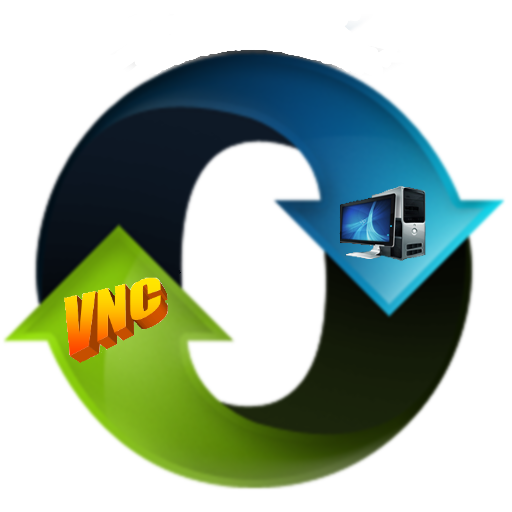Remotix VNC, RDP, NEAR (Remote Desktop)
เล่นบน PC ผ่าน BlueStacks - Android Gaming Platform ที่ได้รับความไว้วางใจจากเกมเมอร์ 500 ล้านคนทั่วโลก
Page Modified on: 23 ธันวาคม 2562
Play Remotix VNC, RDP, NEAR (Remote Desktop) on PC
General Features
• Includes NEAR: low-latency, adaptive, H264-based remote desktop protocol
• File Transfer: transfer your documents between remote machines
• Supports Apple Screen Sharing, VNC and RDP, including RD Gateway
• Connect from anywhere to any computer with Remotix Cloud technology
• Syncs computers and credentials across all devices
• Automatic clipboard synchronization
• SSH tunneling with both password and public key auth
• Discover all nearby machines using network scanners
• Wake-On-LAN
Control Interface
• Full set of multi-touch gestures to pan, zoom, drag, right click & scroll
• Point-and-click or touchpad-mode remote desktop control
• Hardware and bluetooth keyboard support
• Complete international character input
• Extended keyboard to access copy/paste, function and navigation keys
• Take and share the screenshots of the remote machine
If you are connecting to Mac or PC with NEAR:
• Hardware accelerated H.264 based remote desktop experience;
• Three quality modes, including “smooth” - for video & games.
• Automatically adapts to changing network conditions;
• Clipboard synchronization;
• Remote sound transfer;
• Login using system credentials or personal access code;
• Curtain mode & remote screen locking (Mac only)
If you are connecting to Windows via RDP:
• RD Gateway & load-balancing configurations
• Sound playback & recording
• Your device filesystem is available on remote PC
• Network speed auto-detection for the best performance over 3G or LAN
• RDP over SSH
If you are connecting to a Mac via ScreenSharing:
• Five quality modes, including adaptive for average and slow Internet connections
• Multi-display configuration selection, combined or each display individually
• VNC Password and macOS authentication methods
• Server-side picture scaling, improving interaction speed
• Easy multi-language keyboard input using "Keyboard through Clipboard" mode
• Remote screen locking
• Access to hidden dock or menu
If you are connecting to Windows or Linux over VNC:
• Tested and works well with UltraVNC, TightVNC, RealVNC, VMWare, TigerVNC and x11vnc servers
• Microsoft Windows Logon authentication
• x11vnc -ncache mode support
เล่น Remotix VNC, RDP, NEAR (Remote Desktop) บน PC ได้ง่ายกว่า
-
ดาวน์โหลดและติดตั้ง BlueStacks บน PC ของคุณ
-
ลงชื่อเข้าใช้แอคเคาท์ Google เพื่อเข้าสู่ Play Store หรือทำในภายหลัง
-
ค้นหา Remotix VNC, RDP, NEAR (Remote Desktop) ในช่องค้นหาด้านขวาบนของโปรแกรม
-
คลิกเพื่อติดตั้ง Remotix VNC, RDP, NEAR (Remote Desktop) จากผลการค้นหา
-
ลงชื่อเข้าใช้บัญชี Google Account (หากยังไม่ได้ทำในขั้นที่ 2) เพื่อติดตั้ง Remotix VNC, RDP, NEAR (Remote Desktop)
-
คลิกที่ไอคอน Remotix VNC, RDP, NEAR (Remote Desktop) ในหน้าจอเพื่อเริ่มเล่น