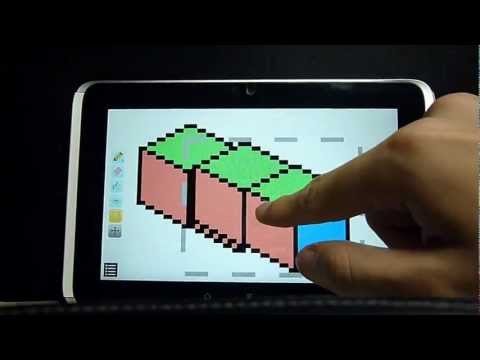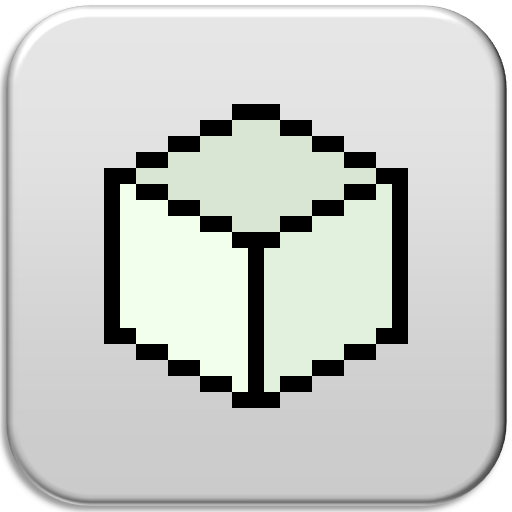
IsoPix - Pixel Art Editor
Spiele auf dem PC mit BlueStacks - der Android-Gaming-Plattform, der über 500 Millionen Spieler vertrauen.
Seite geändert am: 5. Juli 2016
Play IsoPix - Pixel Art Editor on PC
A pixel art editor designed for... making pixel art! Features isometric tools.
Key features:
- Intuitive image pan/zoom using 2-fingers gesture (pinch to zoom, drag to pan; zoom/pan buttons are also optionally available)
- Easy select, copy, cut, and paste (supports rotation and flipping)
- Isometric tools for drawing isometric lines and rectangles easily
- Ability to precisely position individual lines and shapes
- Ability to save/load colors
- Optional image pixel grid
- Transparent image background option
- Loading from PNG/BMP/JPG/GIF files; Saving to PNG files
- Support for both landscape and portrait screen orientation
- Basic shapes, different pen/eraser sizes, flood filling, color dropper/picker, undo/redo
More in the Pro version:
- Direct input of RGB / HSV color value for precise color specification
- Function to change image canvas size
- Ability to import / paste from another image file
- Option to have 18 color palettes slots instead 6
- Option to show file/image info on the interface
- Option to customize the grid size and color
- Option to customize the app background color
- Ad-free
If you need help with IsoPix, you can check the FAQ and ask questions in our user forums. You are also welcome to suggest new features and talk about anything there:
http://forums.nullium.com
Spiele IsoPix - Pixel Art Editor auf dem PC. Der Einstieg ist einfach.
-
Lade BlueStacks herunter und installiere es auf deinem PC
-
Schließe die Google-Anmeldung ab, um auf den Play Store zuzugreifen, oder mache es später
-
Suche in der Suchleiste oben rechts nach IsoPix - Pixel Art Editor
-
Klicke hier, um IsoPix - Pixel Art Editor aus den Suchergebnissen zu installieren
-
Schließe die Google-Anmeldung ab (wenn du Schritt 2 übersprungen hast), um IsoPix - Pixel Art Editor zu installieren.
-
Klicke auf dem Startbildschirm auf das IsoPix - Pixel Art Editor Symbol, um mit dem Spielen zu beginnen