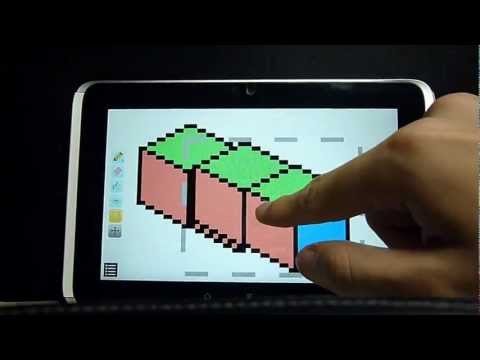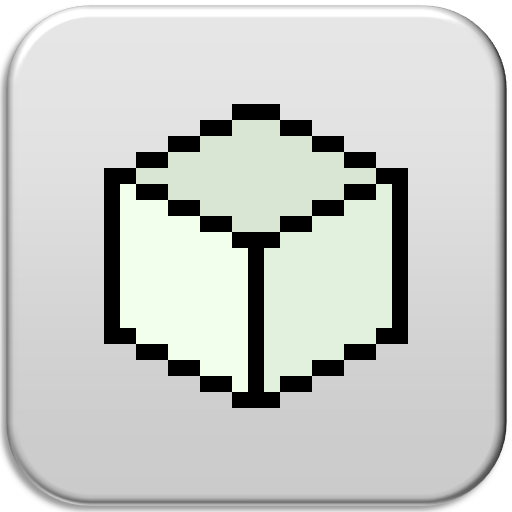
IsoPix 像素小画家 (中文版)
工具 | nullium
在電腦上使用BlueStacks –受到5億以上的遊戲玩家所信任的Android遊戲平台。
Play IsoPix - Pixel Art Editor on PC
A pixel art editor designed for... making pixel art! Features isometric tools.
Key features:
- Intuitive image pan/zoom using 2-fingers gesture (pinch to zoom, drag to pan; zoom/pan buttons are also optionally available)
- Easy select, copy, cut, and paste (supports rotation and flipping)
- Isometric tools for drawing isometric lines and rectangles easily
- Ability to precisely position individual lines and shapes
- Ability to save/load colors
- Optional image pixel grid
- Transparent image background option
- Loading from PNG/BMP/JPG/GIF files; Saving to PNG files
- Support for both landscape and portrait screen orientation
- Basic shapes, different pen/eraser sizes, flood filling, color dropper/picker, undo/redo
More in the Pro version:
- Direct input of RGB / HSV color value for precise color specification
- Function to change image canvas size
- Ability to import / paste from another image file
- Option to have 18 color palettes slots instead 6
- Option to show file/image info on the interface
- Option to customize the grid size and color
- Option to customize the app background color
- Ad-free
If you need help with IsoPix, you can check the FAQ and ask questions in our user forums. You are also welcome to suggest new features and talk about anything there:
http://forums.nullium.com
在電腦上遊玩IsoPix 像素小画家 (中文版) . 輕易上手.
-
在您的電腦上下載並安裝BlueStacks
-
完成Google登入後即可訪問Play商店,或等你需要訪問Play商店十再登入
-
在右上角的搜索欄中尋找 IsoPix 像素小画家 (中文版)
-
點擊以從搜索結果中安裝 IsoPix 像素小画家 (中文版)
-
完成Google登入(如果您跳過了步驟2),以安裝 IsoPix 像素小画家 (中文版)
-
在首頁畫面中點擊 IsoPix 像素小画家 (中文版) 圖標來啟動遊戲