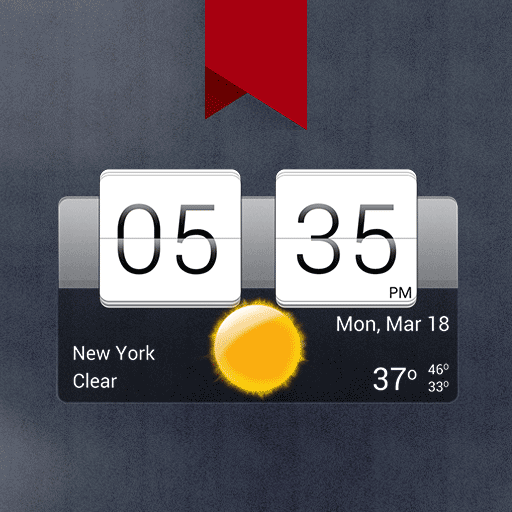Nice Simple Clock (Widget)
Jogue no PC com BlueStacks - A Plataforma de Jogos Android, confiada por mais de 500 milhões de jogadores.
Página modificada em: 13 de setembro de 2019
Play Nice Simple Clock (Widget) on PC
A simple yet customizable clock widget with colorful semi-transparent background
Features:
- Minimalistic style
- Colorful semi-transparent background (You have the complete control of the color, transparency, and even the roundness of the rounded edges / corners)
- Customizable text size, fatness, and color
- Customizable time and date formats
- Live preview of the customized clock in the setting screen
- Possibility to have more than one Nice Simple Clock widgets on the home screen, each with its own customization settings
- Custom time offset option for displaying time in different timezones
- Custom year offset option for special calendar systems
- Ability to launch any user-selected application (e.g. alarm clock) upon a click on the widget
- Different widget sizes support
- Battery-friendly design
How to use:
This is a widget for your homescreen (desktop). To use it, please follow these simple steps.
For newer versions of Android (e.g. 4.0), you may drag and drop a "Nice Simple Clock Widget" item from the Widgets tab of your app list to the homescreen. You may refer to this demonstration video: https://www.youtube.com/watch?v=xXAWx7gsJ-o
For older versions (e.g. 2.3.3) you can long press (i.e. tap and hold) on any empty space on your home screen, then select Widgets and choose a "Nice Simple Clock Widget" item.
Different widget items correspond to different widget sizes (e.g. 1x1, 2x2, etc.).
After adding the clock widget to your homescreen, tapping it will open the configuration window. You can add more than one "Nice Simple Clock Widget" to your homescreen and each of them can have its own unique settings.
*NOTE* If the time does not update properly, please exclude this widget from any task killer app that you might be using. You can also try to remove this widget from your homescreen and add it back again, and see if it solves the problem.
Jogue Nice Simple Clock (Widget) no PC. É fácil começar.
-
Baixe e instale o BlueStacks no seu PC
-
Conclua o login do Google para acessar a Play Store ou faça isso mais tarde
-
Procure por Nice Simple Clock (Widget) na barra de pesquisa no canto superior direito
-
Clique para instalar Nice Simple Clock (Widget) a partir dos resultados da pesquisa
-
Conclua o login do Google (caso você pulou a etapa 2) para instalar o Nice Simple Clock (Widget)
-
Clique no ícone do Nice Simple Clock (Widget) na tela inicial para começar a jogar