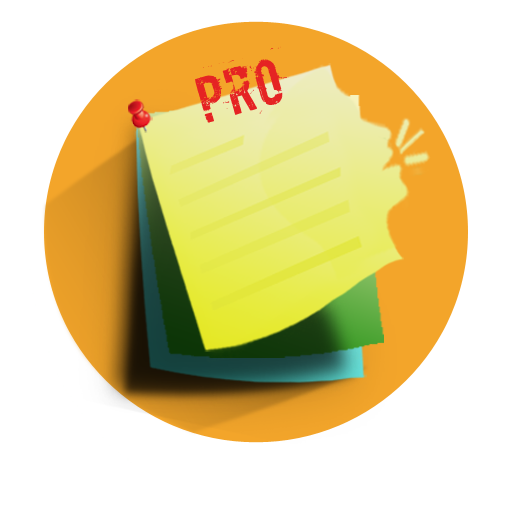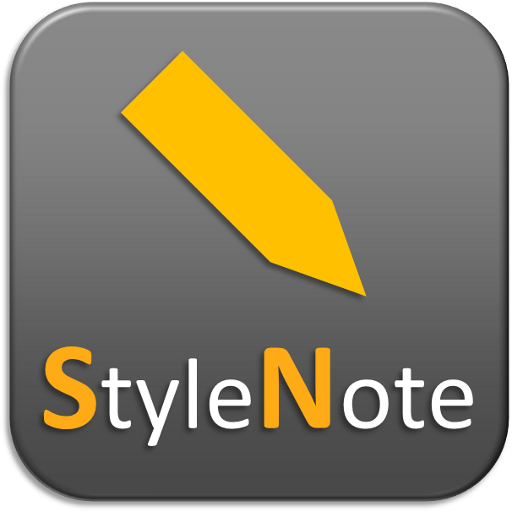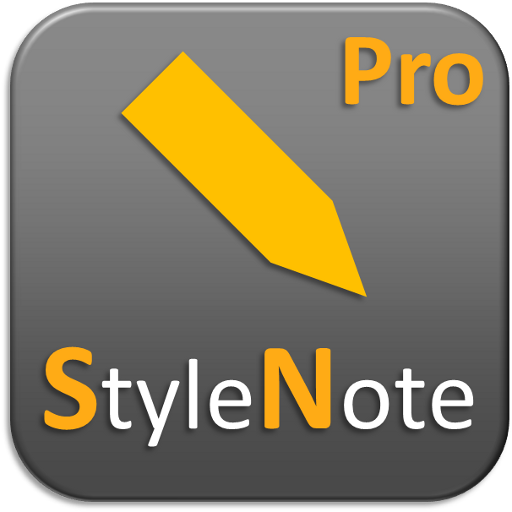
StyleNote Pro
เล่นบน PC ผ่าน BlueStacks - Android Gaming Platform ที่ได้รับความไว้วางใจจากเกมเมอร์ 500 ล้านคนทั่วโลก
Page Modified on: 1 ตุลาคม 2560
Play StyleNote Pro on PC
This is the Pro version of StyleNote which has even more features and is ad-free.
StyleNote's Key Features:
- Powerful note editor with rich text formatting styles (bold, italic, underline, and strikethrough)
- Highly customizable note text sizes and colors
- Semi-transparent memo widgets for putting your notes on your homescreen
- Sync and backup with cloud storage using your own Dropbox account (free and optional; StyleNote does not depend on any online service)
- Bullet-point list / todo-list / checklist support
- Flow view of all your notes: an overview of all notes in one place - more than just a list of note titles (optional)
- Note organization with custom notebooks / folders
- Custom-scope note search
- Optional date/time display
- Custom note ordering (you can move any note up / down and have your own ordering of notes)
- Automatic note sorting by note title, last modified time, or creation time
- Easy note sharing / sending
- Password lock for your private notebooks
- Automatic regular backup for your important notebooks
PRO features:
- Extra customization power to give different notebooks different background colors
- Advanced note list customizations including spacing between notes and note highlighting border size/color options
- 15 style template saving slots (if you need more, just let me know)
- Automatic notebook sorting by name or creation time
- Regular automatic backup to your Dropbox account
- Adjustable automatic backup frequency (e.g. once per day)
- Word / character / paragraph count
- Ad-free
* Easy upgrade from free to pro *
When you launch StyleNote Pro for the first time, you will be asked whether you want to automatically transfer all the notes and settings from StyleNote to StyleNote Pro. Just click "Yes" and all will be done automatically.
If you need help with StyleNote, you can check the FAQ and ask questions in our user forums. You are also welcome to suggest new features and talk about anything there:
http://forums.nullium.com
เล่น StyleNote Pro บน PC ได้ง่ายกว่า
-
ดาวน์โหลดและติดตั้ง BlueStacks บน PC ของคุณ
-
ลงชื่อเข้าใช้แอคเคาท์ Google เพื่อเข้าสู่ Play Store หรือทำในภายหลัง
-
ค้นหา StyleNote Pro ในช่องค้นหาด้านขวาบนของโปรแกรม
-
คลิกเพื่อติดตั้ง StyleNote Pro จากผลการค้นหา
-
ลงชื่อเข้าใช้บัญชี Google Account (หากยังไม่ได้ทำในขั้นที่ 2) เพื่อติดตั้ง StyleNote Pro
-
คลิกที่ไอคอน StyleNote Pro ในหน้าจอเพื่อเริ่มเล่น