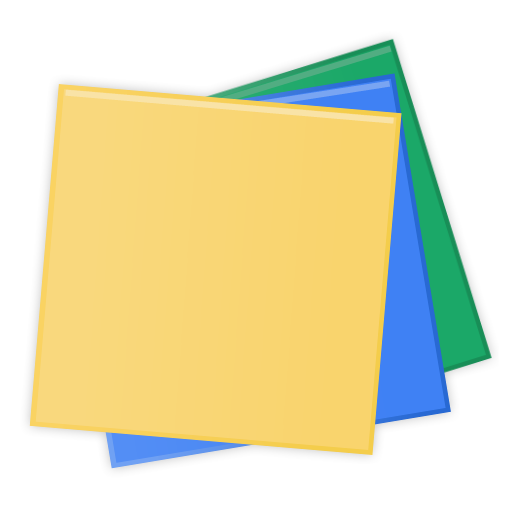このページには広告が含まれます
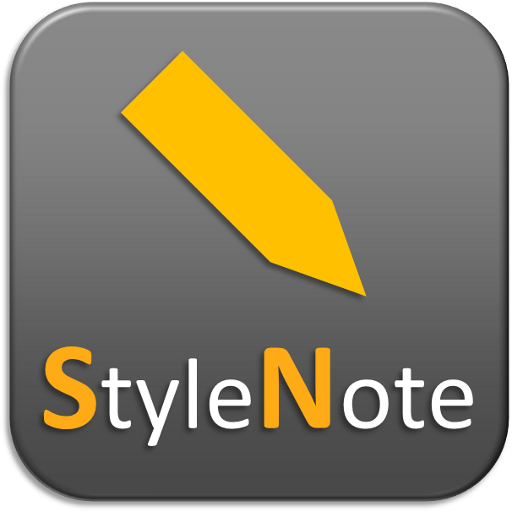
StyleNote Notes & Memos
仕事効率化 | nullium
BlueStacksを使ってPCでプレイ - 5憶以上のユーザーが愛用している高機能Androidゲーミングプラットフォーム
Play StyleNote Notes & Memos on PC
Write colorful notes with rich styles, post memos with semi-transparent widgets, organize with custom notebooks
Key Features:
- Powerful note editor with rich text formatting styles (bold, italic, underline, and strikethrough)
- Highly customizable note text sizes and colors
- Semi-transparent memo widgets for putting your notes on your homescreen
- Sync and backup with cloud storage using your own Dropbox account (free and optional; StyleNote does not depend on any online service)
- Bullet-point list / todo-list / checklist support
- Flow view of all your notes: an overview of all notes in one place - more than just a list of note titles (optional)
- Note organization with custom notebooks / folders
- Custom-scope note search
- Optional date/time display
- Custom note ordering (you can move any note up / down and have your own ordering of notes)
- Automatic note sorting by note title, last modified time, or creation time
- Easy note sharing / sending
- Password lock for your private notebooks
- Automatic regular backup for your important notebooks
If you need help with StyleNote, you can check the FAQ and ask questions in our user forums. You are also welcome to suggest new features and talk about anything there:
http://forums.nullium.com
Key Features:
- Powerful note editor with rich text formatting styles (bold, italic, underline, and strikethrough)
- Highly customizable note text sizes and colors
- Semi-transparent memo widgets for putting your notes on your homescreen
- Sync and backup with cloud storage using your own Dropbox account (free and optional; StyleNote does not depend on any online service)
- Bullet-point list / todo-list / checklist support
- Flow view of all your notes: an overview of all notes in one place - more than just a list of note titles (optional)
- Note organization with custom notebooks / folders
- Custom-scope note search
- Optional date/time display
- Custom note ordering (you can move any note up / down and have your own ordering of notes)
- Automatic note sorting by note title, last modified time, or creation time
- Easy note sharing / sending
- Password lock for your private notebooks
- Automatic regular backup for your important notebooks
If you need help with StyleNote, you can check the FAQ and ask questions in our user forums. You are also welcome to suggest new features and talk about anything there:
http://forums.nullium.com
StyleNote Notes & MemosをPCでプレイ
-
BlueStacksをダウンロードしてPCにインストールします。
-
GoogleにサインインしてGoogle Play ストアにアクセスします。(こちらの操作は後で行っても問題ありません)
-
右上の検索バーにStyleNote Notes & Memosを入力して検索します。
-
クリックして検索結果からStyleNote Notes & Memosをインストールします。
-
Googleサインインを完了してStyleNote Notes & Memosをインストールします。※手順2を飛ばしていた場合
-
ホーム画面にてStyleNote Notes & Memosのアイコンをクリックしてアプリを起動します。