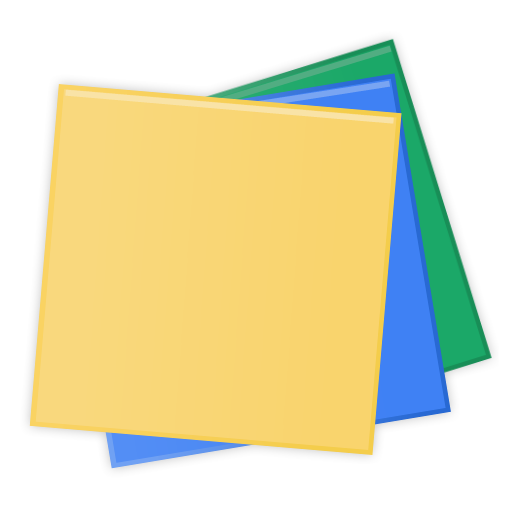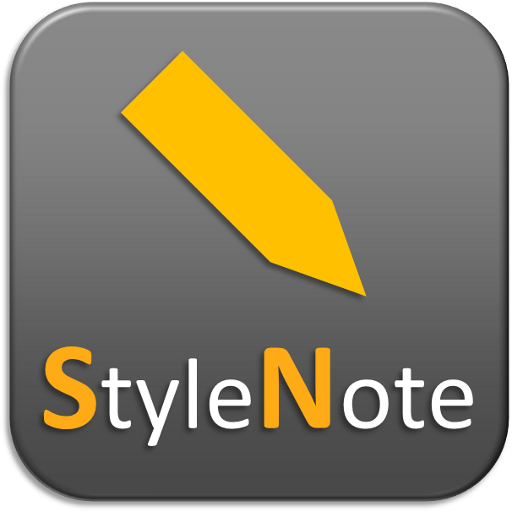
StyleNote (中文版) 笔记记事本 + 便条小工具
商务办公 | nullium
在電腦上使用BlueStacks –受到5億以上的遊戲玩家所信任的Android遊戲平台。
Play StyleNote Notes & Memos on PC
Write colorful notes with rich styles, post memos with semi-transparent widgets, organize with custom notebooks
Key Features:
- Powerful note editor with rich text formatting styles (bold, italic, underline, and strikethrough)
- Highly customizable note text sizes and colors
- Semi-transparent memo widgets for putting your notes on your homescreen
- Sync and backup with cloud storage using your own Dropbox account (free and optional; StyleNote does not depend on any online service)
- Bullet-point list / todo-list / checklist support
- Flow view of all your notes: an overview of all notes in one place - more than just a list of note titles (optional)
- Note organization with custom notebooks / folders
- Custom-scope note search
- Optional date/time display
- Custom note ordering (you can move any note up / down and have your own ordering of notes)
- Automatic note sorting by note title, last modified time, or creation time
- Easy note sharing / sending
- Password lock for your private notebooks
- Automatic regular backup for your important notebooks
If you need help with StyleNote, you can check the FAQ and ask questions in our user forums. You are also welcome to suggest new features and talk about anything there:
http://forums.nullium.com
Key Features:
- Powerful note editor with rich text formatting styles (bold, italic, underline, and strikethrough)
- Highly customizable note text sizes and colors
- Semi-transparent memo widgets for putting your notes on your homescreen
- Sync and backup with cloud storage using your own Dropbox account (free and optional; StyleNote does not depend on any online service)
- Bullet-point list / todo-list / checklist support
- Flow view of all your notes: an overview of all notes in one place - more than just a list of note titles (optional)
- Note organization with custom notebooks / folders
- Custom-scope note search
- Optional date/time display
- Custom note ordering (you can move any note up / down and have your own ordering of notes)
- Automatic note sorting by note title, last modified time, or creation time
- Easy note sharing / sending
- Password lock for your private notebooks
- Automatic regular backup for your important notebooks
If you need help with StyleNote, you can check the FAQ and ask questions in our user forums. You are also welcome to suggest new features and talk about anything there:
http://forums.nullium.com
在電腦上遊玩StyleNote (中文版) 笔记记事本 + 便条小工具 . 輕易上手.
-
在您的電腦上下載並安裝BlueStacks
-
完成Google登入後即可訪問Play商店,或等你需要訪問Play商店十再登入
-
在右上角的搜索欄中尋找 StyleNote (中文版) 笔记记事本 + 便条小工具
-
點擊以從搜索結果中安裝 StyleNote (中文版) 笔记记事本 + 便条小工具
-
完成Google登入(如果您跳過了步驟2),以安裝 StyleNote (中文版) 笔记记事本 + 便条小工具
-
在首頁畫面中點擊 StyleNote (中文版) 笔记记事本 + 便条小工具 圖標來啟動遊戲