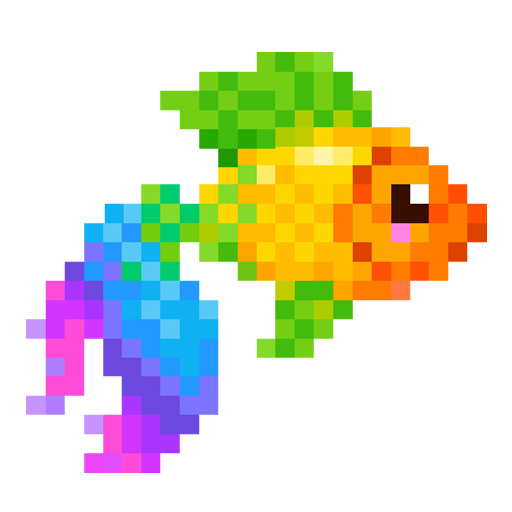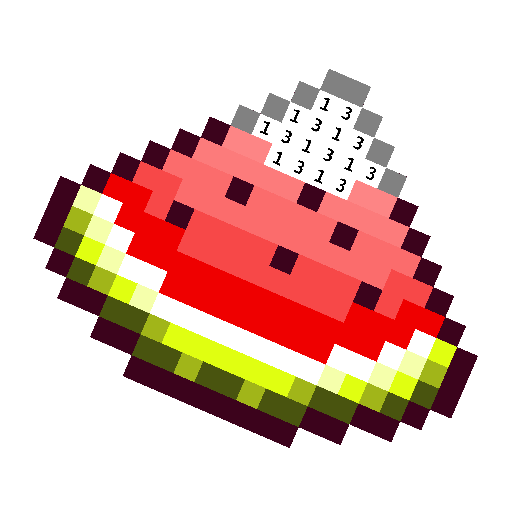このページには広告が含まれます
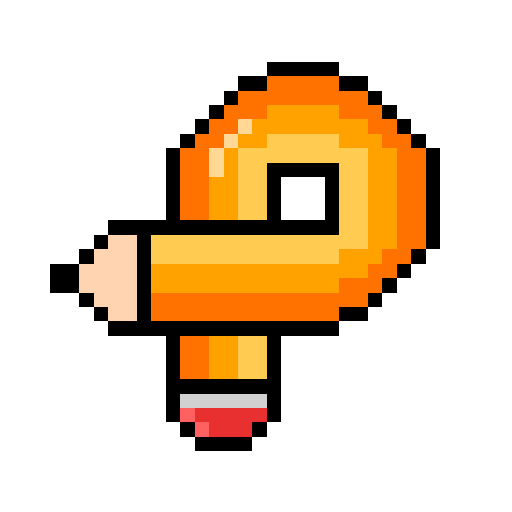
PixPaint - Color By Number
Casual | FancyKey Keyboard Labs
BlueStacksを使ってPCでプレイ - 5憶以上のユーザーが愛用している高機能Androidゲーミングプラットフォーム
Play PixPaint - Color By Number on PC
Want to relax yourself? PixPaint is the way! It's not just a simple coloring app, it’s a satisfying stress reliever with tons of amazing pictures for everyone.
PixPaint allows you to color by numbers, it's incredible at developing your concentration, precision, matching skill and the last but not the least, it’s the best at bringing your mind at peace and relaxation.
How does it work?
- Choose from the list of beautiful pictures you would like to paint
- Zoom in and see the magic of numbers, all those number indicate the color number written on the bottom. All you have to do is match the numbers with the colors and go filling.
- PixPaint, paint by numbers in the amazing game.
- The whole canvas is just for you to sit relax and enjoy the most amazing color by number game ever!
We have hundreds of new pictures to paint and many more everyday. You will never run out of cool pictures to impress your friends or family.
PixPaint allows you to color by numbers, it's incredible at developing your concentration, precision, matching skill and the last but not the least, it’s the best at bringing your mind at peace and relaxation.
How does it work?
- Choose from the list of beautiful pictures you would like to paint
- Zoom in and see the magic of numbers, all those number indicate the color number written on the bottom. All you have to do is match the numbers with the colors and go filling.
- PixPaint, paint by numbers in the amazing game.
- The whole canvas is just for you to sit relax and enjoy the most amazing color by number game ever!
We have hundreds of new pictures to paint and many more everyday. You will never run out of cool pictures to impress your friends or family.
PixPaint - Color By NumberをPCでプレイ
-
BlueStacksをダウンロードしてPCにインストールします。
-
GoogleにサインインしてGoogle Play ストアにアクセスします。(こちらの操作は後で行っても問題ありません)
-
右上の検索バーにPixPaint - Color By Numberを入力して検索します。
-
クリックして検索結果からPixPaint - Color By Numberをインストールします。
-
Googleサインインを完了してPixPaint - Color By Numberをインストールします。※手順2を飛ばしていた場合
-
ホーム画面にてPixPaint - Color By Numberのアイコンをクリックしてアプリを起動します。