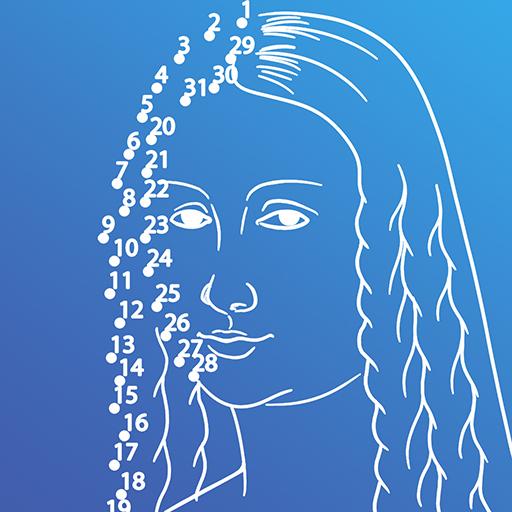Dot to Dot to Coloring
Play on PC with BlueStacks – the Android Gaming Platform, trusted by 500M+ gamers.
Page Modified on: September 6, 2019
Play Dot to Dot to Coloring on PC
Let Dot to Dot to Coloring be your personal therapist and help you relieve all the stress! Keep your mind relaxed, calm and creative with the peaceful and meditational gameplay!
FEATURES:
- Connect and color pictures of various themes, pictures are updated weekly.
- You can color with 9 unique customizable painting tools.
- Create your own color with our amazing color palette.
- From 100 dots to 3000 dots! From family entertainment to hardcore players!
- Share your masterpieces on Instagram, Facebook and Twitter.
Download now and play for FREE!!
Play Dot to Dot to Coloring on PC. It’s easy to get started.
-
Download and install BlueStacks on your PC
-
Complete Google sign-in to access the Play Store, or do it later
-
Look for Dot to Dot to Coloring in the search bar at the top right corner
-
Click to install Dot to Dot to Coloring from the search results
-
Complete Google sign-in (if you skipped step 2) to install Dot to Dot to Coloring
-
Click the Dot to Dot to Coloring icon on the home screen to start playing