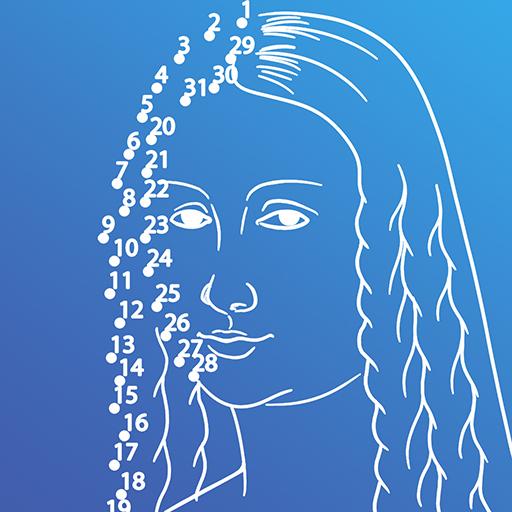Dot to Dot to Coloring
Gioca su PC con BlueStacks: la piattaforma di gioco Android, considerata affidabile da oltre 500 milioni di giocatori.
Pagina modificata il: 6 settembre 2019
Play Dot to Dot to Coloring on PC
Let Dot to Dot to Coloring be your personal therapist and help you relieve all the stress! Keep your mind relaxed, calm and creative with the peaceful and meditational gameplay!
FEATURES:
- Connect and color pictures of various themes, pictures are updated weekly.
- You can color with 9 unique customizable painting tools.
- Create your own color with our amazing color palette.
- From 100 dots to 3000 dots! From family entertainment to hardcore players!
- Share your masterpieces on Instagram, Facebook and Twitter.
Download now and play for FREE!!
Gioca Dot to Dot to Coloring su PC. È facile iniziare.
-
Scarica e installa BlueStacks sul tuo PC
-
Completa l'accesso a Google per accedere al Play Store o eseguilo in un secondo momento
-
Cerca Dot to Dot to Coloring nella barra di ricerca nell'angolo in alto a destra
-
Fai clic per installare Dot to Dot to Coloring dai risultati della ricerca
-
Completa l'accesso a Google (se hai saltato il passaggio 2) per installare Dot to Dot to Coloring
-
Fai clic sull'icona Dot to Dot to Coloring nella schermata principale per iniziare a giocare