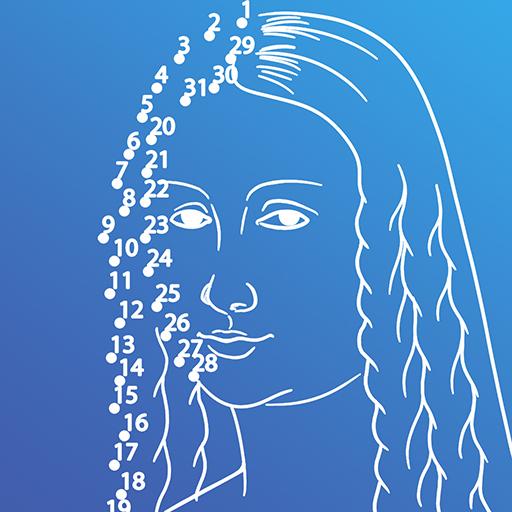このページには広告が含まれます

Dot to Dot to Coloring
エンタメ | Color Apps For Free
BlueStacksを使ってPCでプレイ - 5憶以上のユーザーが愛用している高機能Androidゲーミングプラットフォーム
Play Dot to Dot to Coloring on PC
Dot to Dot to Coloring is the most innovative dot connect coloring game. Connect dot to dot by number and bring to life mysterious pictures! After all the dots are connected, you can start coloring! Make your unique pictures by drawing in colors of your choice! Unleash your creativity and enjoy the wonderfully fun and peaceful experience Dot to Dot to Coloring brings you!
Let Dot to Dot to Coloring be your personal therapist and help you relieve all the stress! Keep your mind relaxed, calm and creative with the peaceful and meditational gameplay!
FEATURES:
- Connect and color pictures of various themes, pictures are updated weekly.
- You can color with 9 unique customizable painting tools.
- Create your own color with our amazing color palette.
- From 100 dots to 3000 dots! From family entertainment to hardcore players!
- Share your masterpieces on Instagram, Facebook and Twitter.
Download now and play for FREE!!
Let Dot to Dot to Coloring be your personal therapist and help you relieve all the stress! Keep your mind relaxed, calm and creative with the peaceful and meditational gameplay!
FEATURES:
- Connect and color pictures of various themes, pictures are updated weekly.
- You can color with 9 unique customizable painting tools.
- Create your own color with our amazing color palette.
- From 100 dots to 3000 dots! From family entertainment to hardcore players!
- Share your masterpieces on Instagram, Facebook and Twitter.
Download now and play for FREE!!
Dot to Dot to ColoringをPCでプレイ
-
BlueStacksをダウンロードしてPCにインストールします。
-
GoogleにサインインしてGoogle Play ストアにアクセスします。(こちらの操作は後で行っても問題ありません)
-
右上の検索バーにDot to Dot to Coloringを入力して検索します。
-
クリックして検索結果からDot to Dot to Coloringをインストールします。
-
Googleサインインを完了してDot to Dot to Coloringをインストールします。※手順2を飛ばしていた場合
-
ホーム画面にてDot to Dot to Coloringのアイコンをクリックしてアプリを起動します。