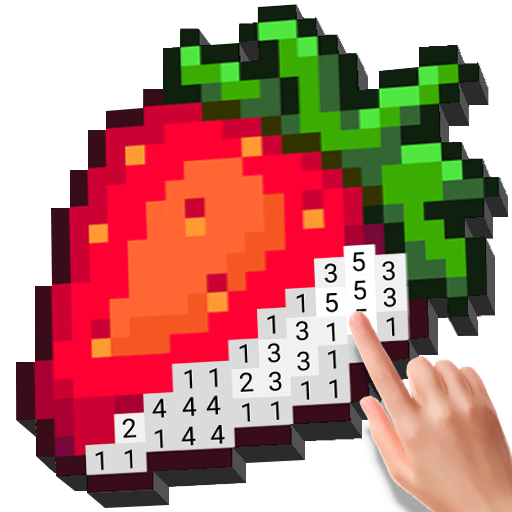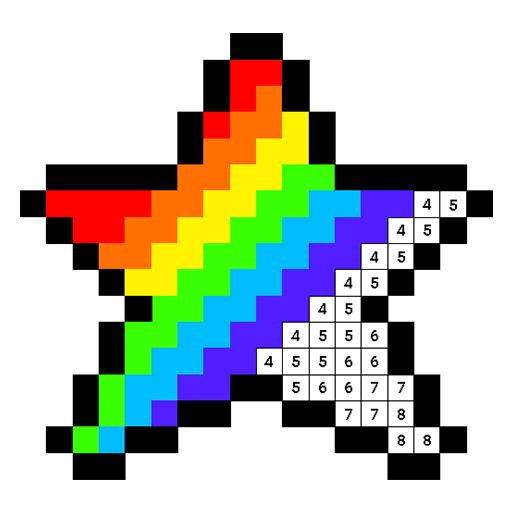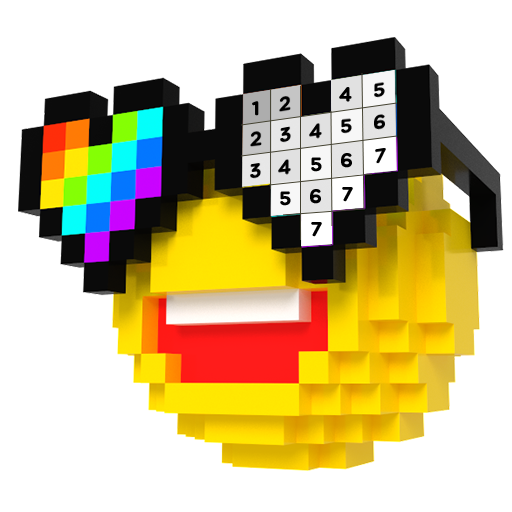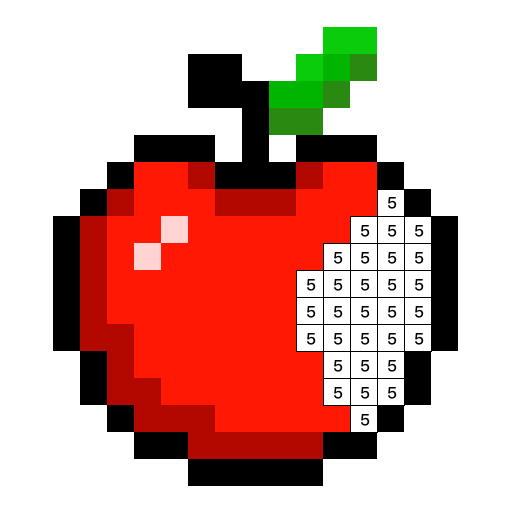
Draw.ly - Color by Number Pixel Art Coloring
Jouez sur PC avec BlueStacks - la plate-forme de jeu Android, approuvée par + 500M de joueurs.
Page Modifiée le: 5 février 2020
Play Draw.ly - Color by Number Pixel Art Coloring on PC
SUPER EASY GAMEPLAY: Fill the pixel blocks with color by number, and you’ll have a piece of super cool pixel artwork!
FREE COINS! New pictures and tools can be unlocked with coins. Earn more coins by finishing and sharing your coloring pieces and get TONS of coins upon first login!
Draw.ly isn’t just incredibly fun to play, it also helps you practice drawing and coloring skills
For adults, Draw.ly is really stress relieving. Just relax and enjoy a session of nice and comfy color therapy!
Download for FREE now and have fun coloring!
Jouez à Draw.ly - Color by Number Pixel Art Coloring sur PC. C'est facile de commencer.
-
Téléchargez et installez BlueStacks sur votre PC
-
Connectez-vous à Google pour accéder au Play Store ou faites-le plus tard
-
Recherchez Draw.ly - Color by Number Pixel Art Coloring dans la barre de recherche dans le coin supérieur droit
-
Cliquez pour installer Draw.ly - Color by Number Pixel Art Coloring à partir des résultats de la recherche
-
Connectez-vous à Google (si vous avez ignoré l'étape 2) pour installer Draw.ly - Color by Number Pixel Art Coloring
-
Cliquez sur l'icône Draw.ly - Color by Number Pixel Art Coloring sur l'écran d'accueil pour commencer à jouer