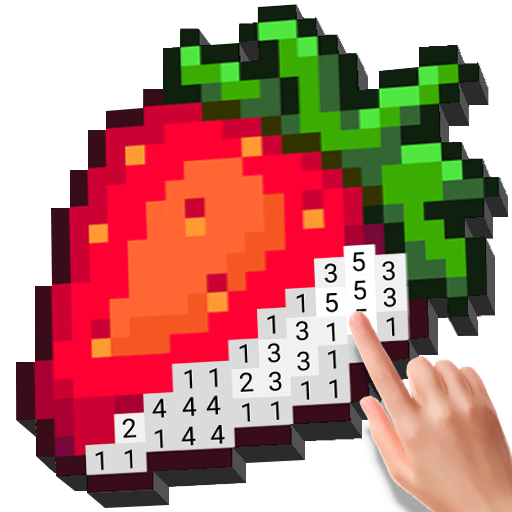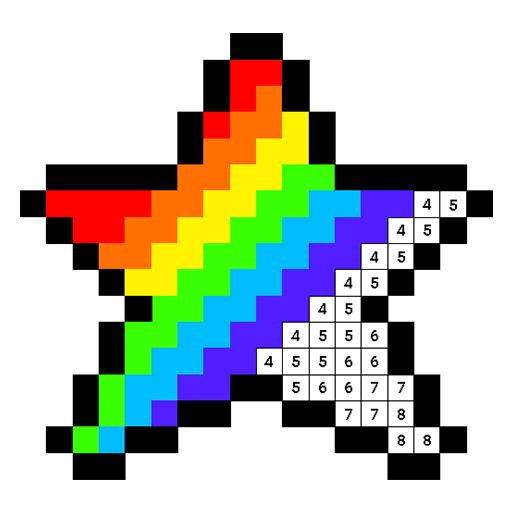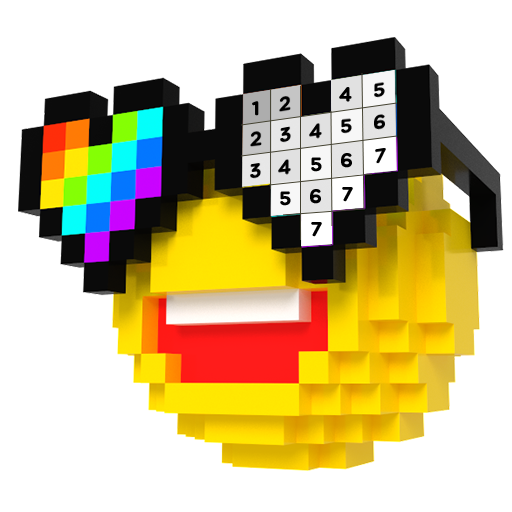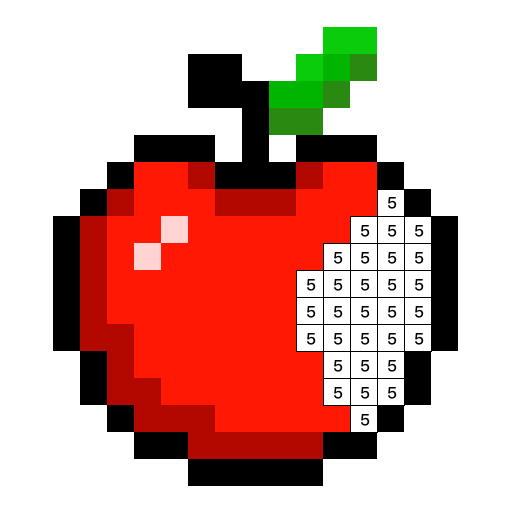
Draw.ly - Color by Number Pixel Art Coloring
Mainkan di PC dengan BlueStacks – platform Game-Game Android, dipercaya oleh lebih dari 500 juta gamer.
Halaman Dimodifikasi Aktif: 17 Januari 2020
Play Draw.ly - Color by Number Pixel Art Coloring on PC
SUPER EASY GAMEPLAY: Fill the pixel blocks with color by number, and you’ll have a piece of super cool pixel artwork!
FREE COINS! New pictures and tools can be unlocked with coins. Earn more coins by finishing and sharing your coloring pieces and get TONS of coins upon first login!
Draw.ly isn’t just incredibly fun to play, it also helps you practice drawing and coloring skills
For adults, Draw.ly is really stress relieving. Just relax and enjoy a session of nice and comfy color therapy!
Download for FREE now and have fun coloring!
Mainkan Draw.ly - Color by Number Pixel Art Coloring di PC Mudah saja memulainya.
-
Unduh dan pasang BlueStacks di PC kamu
-
Selesaikan proses masuk Google untuk mengakses Playstore atau lakukan nanti
-
Cari Draw.ly - Color by Number Pixel Art Coloring di bilah pencarian di pojok kanan atas
-
Klik untuk menginstal Draw.ly - Color by Number Pixel Art Coloring dari hasil pencarian
-
Selesaikan proses masuk Google (jika kamu melewati langkah 2) untuk menginstal Draw.ly - Color by Number Pixel Art Coloring
-
Klik ikon Draw.ly - Color by Number Pixel Art Coloring di layar home untuk membuka gamenya