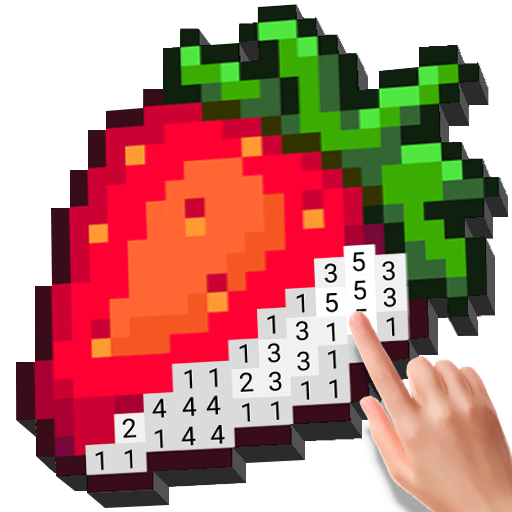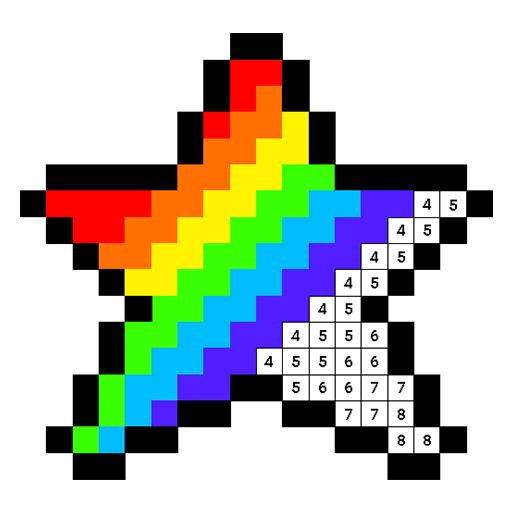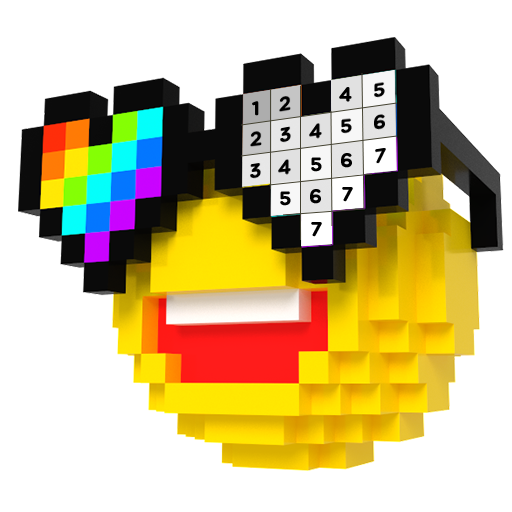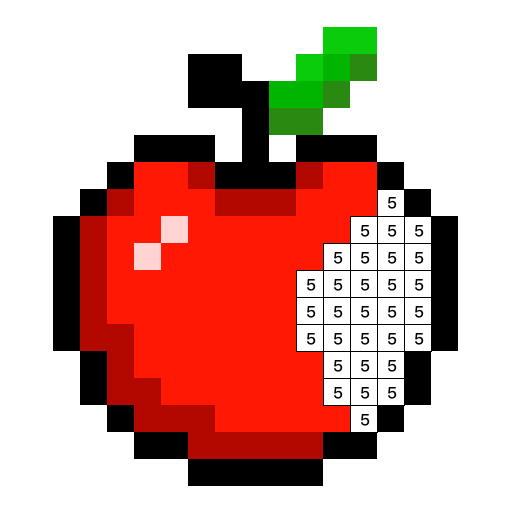
Draw.ly - Color by Number Pixel Art Coloring
BlueStacksを使ってPCでプレイ - 5憶以上のユーザーが愛用している高機能Androidゲーミングプラットフォーム
Play Draw.ly - Color by Number Pixel Art Coloring on PC
SUPER EASY GAMEPLAY: Fill the pixel blocks with color by number, and you’ll have a piece of super cool pixel artwork!
FREE COINS! New pictures and tools can be unlocked with coins. Earn more coins by finishing and sharing your coloring pieces and get TONS of coins upon first login!
Draw.ly isn’t just incredibly fun to play, it also helps you practice drawing and coloring skills
For adults, Draw.ly is really stress relieving. Just relax and enjoy a session of nice and comfy color therapy!
Download for FREE now and have fun coloring!
Draw.ly - Color by Number Pixel Art ColoringをPCでプレイ
-
BlueStacksをダウンロードしてPCにインストールします。
-
GoogleにサインインしてGoogle Play ストアにアクセスします。(こちらの操作は後で行っても問題ありません)
-
右上の検索バーにDraw.ly - Color by Number Pixel Art Coloringを入力して検索します。
-
クリックして検索結果からDraw.ly - Color by Number Pixel Art Coloringをインストールします。
-
Googleサインインを完了してDraw.ly - Color by Number Pixel Art Coloringをインストールします。※手順2を飛ばしていた場合
-
ホーム画面にてDraw.ly - Color by Number Pixel Art Coloringのアイコンをクリックしてアプリを起動します。