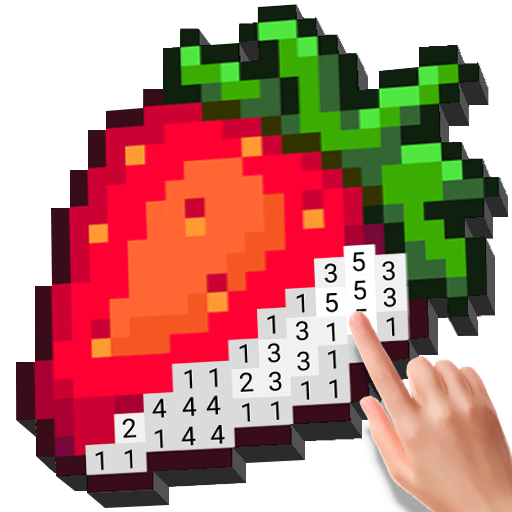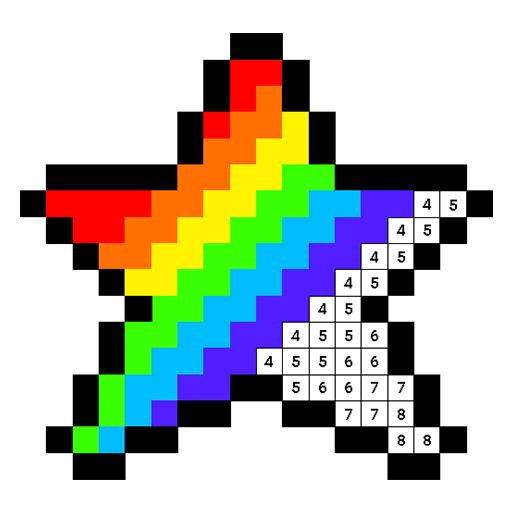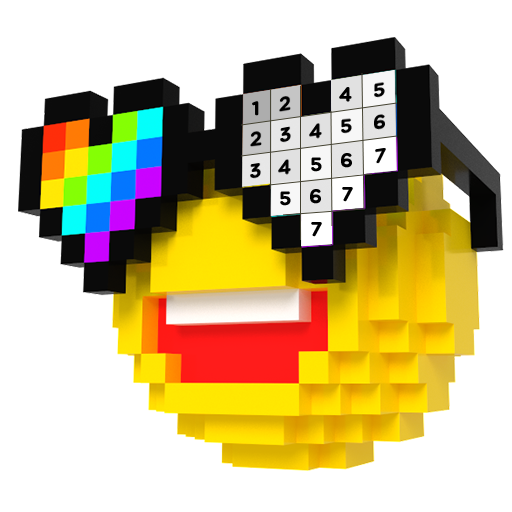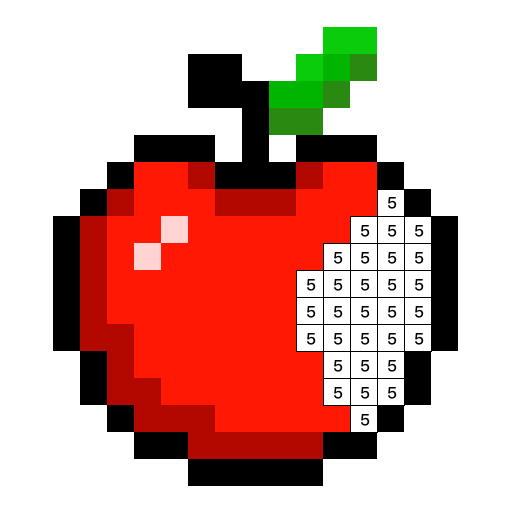
Draw.ly - Color by Number Pixel Art Coloring
Jogue no PC com BlueStacks - A Plataforma de Jogos Android, confiada por mais de 500 milhões de jogadores.
Página modificada em: 17 de janeiro de 2020
Play Draw.ly - Color by Number Pixel Art Coloring on PC
SUPER EASY GAMEPLAY: Fill the pixel blocks with color by number, and you’ll have a piece of super cool pixel artwork!
FREE COINS! New pictures and tools can be unlocked with coins. Earn more coins by finishing and sharing your coloring pieces and get TONS of coins upon first login!
Draw.ly isn’t just incredibly fun to play, it also helps you practice drawing and coloring skills
For adults, Draw.ly is really stress relieving. Just relax and enjoy a session of nice and comfy color therapy!
Download for FREE now and have fun coloring!
Jogue Draw.ly - Color by Number Pixel Art Coloring no PC. É fácil começar.
-
Baixe e instale o BlueStacks no seu PC
-
Conclua o login do Google para acessar a Play Store ou faça isso mais tarde
-
Procure por Draw.ly - Color by Number Pixel Art Coloring na barra de pesquisa no canto superior direito
-
Clique para instalar Draw.ly - Color by Number Pixel Art Coloring a partir dos resultados da pesquisa
-
Conclua o login do Google (caso você pulou a etapa 2) para instalar o Draw.ly - Color by Number Pixel Art Coloring
-
Clique no ícone do Draw.ly - Color by Number Pixel Art Coloring na tela inicial para começar a jogar