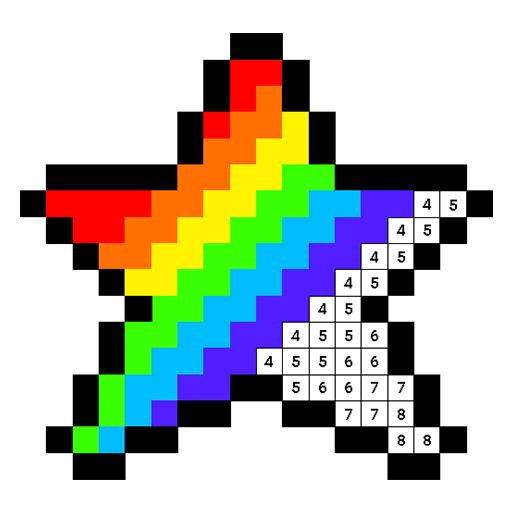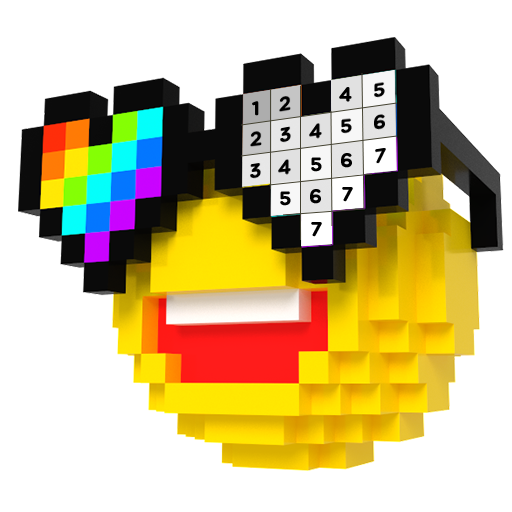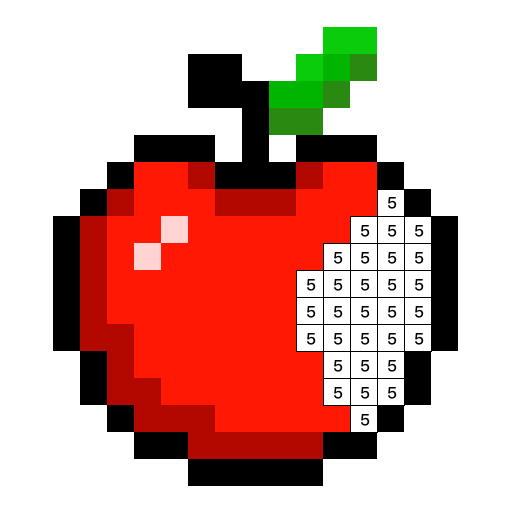
Draw.ly – 按编号填色
Casual | Color Apps For Free
在電腦上使用BlueStacks –受到5億以上的遊戲玩家所信任的Android遊戲平台。
Play Draw.ly - Color by Number Pixel Art Coloring on PC
Draw.ly is an amazing coloring game designed for everyone. It’s completely FREE! No need to subscribe, all pictures can be unlocked with coins! There’re tons of interesting pixel arts for you to color, and more updated daily; you’ll never run out of coloring materials!
SUPER EASY GAMEPLAY: Fill the pixel blocks with color by number, and you’ll have a piece of super cool pixel artwork!
FREE COINS! New pictures and tools can be unlocked with coins. Earn more coins by finishing and sharing your coloring pieces and get TONS of coins upon first login!
Draw.ly isn’t just incredibly fun to play, it also helps you practice drawing and coloring skills
For adults, Draw.ly is really stress relieving. Just relax and enjoy a session of nice and comfy color therapy!
Download for FREE now and have fun coloring!
SUPER EASY GAMEPLAY: Fill the pixel blocks with color by number, and you’ll have a piece of super cool pixel artwork!
FREE COINS! New pictures and tools can be unlocked with coins. Earn more coins by finishing and sharing your coloring pieces and get TONS of coins upon first login!
Draw.ly isn’t just incredibly fun to play, it also helps you practice drawing and coloring skills
For adults, Draw.ly is really stress relieving. Just relax and enjoy a session of nice and comfy color therapy!
Download for FREE now and have fun coloring!
在電腦上遊玩Draw.ly – 按编号填色 . 輕易上手.
-
在您的電腦上下載並安裝BlueStacks
-
完成Google登入後即可訪問Play商店,或等你需要訪問Play商店十再登入
-
在右上角的搜索欄中尋找 Draw.ly – 按编号填色
-
點擊以從搜索結果中安裝 Draw.ly – 按编号填色
-
完成Google登入(如果您跳過了步驟2),以安裝 Draw.ly – 按编号填色
-
在首頁畫面中點擊 Draw.ly – 按编号填色 圖標來啟動遊戲