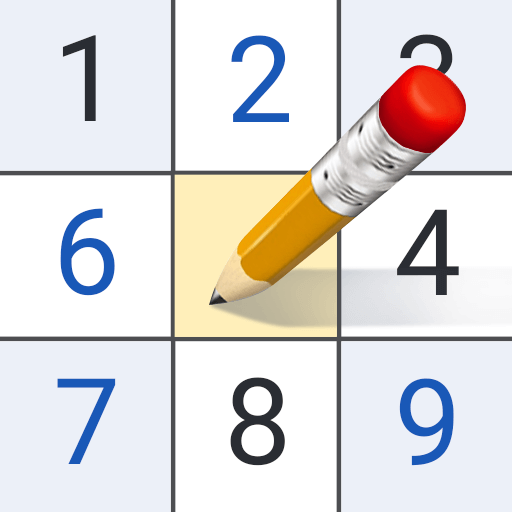Number 11 Genius
BlueStacksを使ってPCでプレイ - 5憶以上のユーザーが愛用している高機能Androidゲーミングプラットフォーム
Play Number 11 Genius on PC or Mac
Number 11 Genius is a casual game developed by X Games Tube. BlueStacks app player is the best platform to play this Android game on your PC or Mac for an immersive gaming experience.
Number 11 Genius offers a delightful and casual digital synthesis game experience. Your main objective in this game is to merge identical numbers to create space on the game board. When you spot blocks with matching numbers adjacent to each other, a simple tap on the screen will automatically merge them. To excel in this game, you’ll need to employ your strategic thinking to achieve high scores.
This game comes with some exciting features. It is completely free to download and play, so you can enjoy it without any financial commitment. If you ever find yourself stuck or make a mistake, you have the flexibility to step back and try again, making the game more accessible to players.
To add a layer of strategy and variety to the gameplay, you have access to a special game item – the hammer. This tool allows you to remove unwanted blocks, causing other blocks to shift positions. It can significantly increase your chances of winning. All of this combines to make it a simple and enjoyable game that doesn’t require extensive preparation or a steep learning curve.
Number 11 GeniusをPCでプレイ
-
BlueStacksをダウンロードしてPCにインストールします。
-
GoogleにサインインしてGoogle Play ストアにアクセスします。(こちらの操作は後で行っても問題ありません)
-
右上の検索バーにNumber 11 Geniusを入力して検索します。
-
クリックして検索結果からNumber 11 Geniusをインストールします。
-
Googleサインインを完了してNumber 11 Geniusをインストールします。※手順2を飛ばしていた場合
-
ホーム画面にてNumber 11 Geniusのアイコンをクリックしてアプリを起動します。