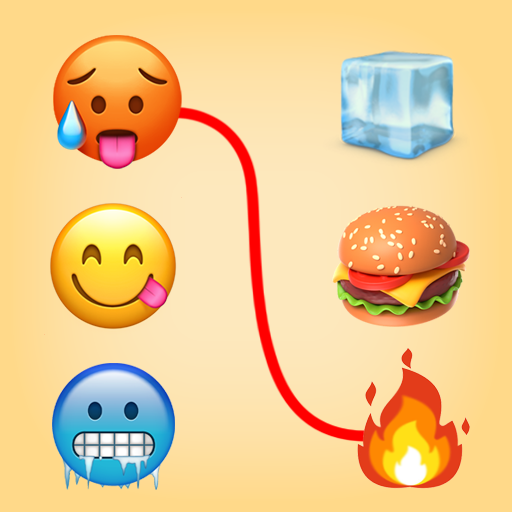Number Merge: Run Master 3D
Spiele auf dem PC mit BlueStacks - der Android-Gaming-Plattform, der über 500 Millionen Spieler vertrauen.
Seite geändert am: 17.01.2023
Play Number Merge: Run Master 3D on PC
You will start run from a small number. During the race process, merge with other number to reach the 10.000 and win this run 3D.
The track is more fun than you think! Beautiful number 3D graphics and colorful race tracks. All you need to do is avoid obstacles on the way and run faster to reach 10.000
It is an interesting strategy game. You can relax and kill time while playing number merge game. Go ahead, run faster and reach 10.000 number.
Number merge's feature:
🚀Intuitive numbers movement by interacting with the screen. Driving the number instead of driving car? Interesting, isn't it?
🚀 Colorful number run 3D graphics.
🚀 Relaxing music and sound effects. Please enjoy the sounds in the game, they are comfortable and very relaxing
🚀 Dynamic skybox race track. Try your hand at the floating track and faster
🚀 Diverse number game roads: straight lines, bends, curves, downhill...
Do you confidently control your number to overcome obstacles on the roads to win number merge game?
OK! Let's get started!
Spiele Number Merge: Run Master 3D auf dem PC. Der Einstieg ist einfach.
-
Lade BlueStacks herunter und installiere es auf deinem PC
-
Schließe die Google-Anmeldung ab, um auf den Play Store zuzugreifen, oder mache es später
-
Suche in der Suchleiste oben rechts nach Number Merge: Run Master 3D
-
Klicke hier, um Number Merge: Run Master 3D aus den Suchergebnissen zu installieren
-
Schließe die Google-Anmeldung ab (wenn du Schritt 2 übersprungen hast), um Number Merge: Run Master 3D zu installieren.
-
Klicke auf dem Startbildschirm auf das Number Merge: Run Master 3D Symbol, um mit dem Spielen zu beginnen