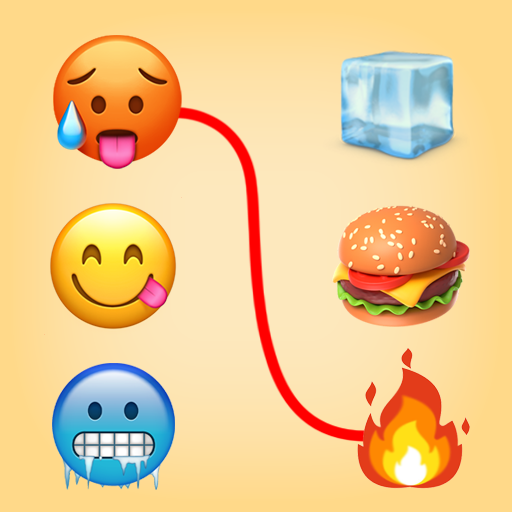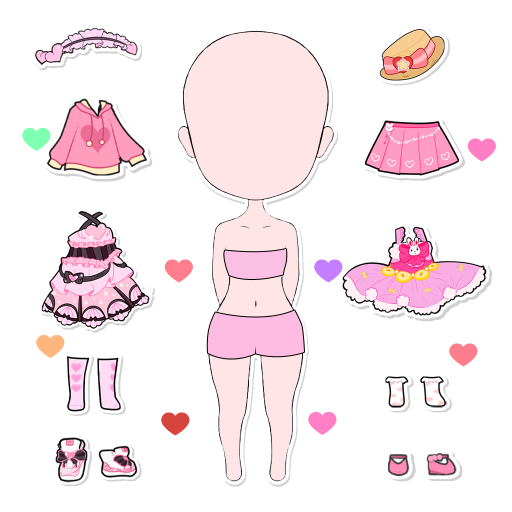Number Merge: Run Master 3D
Graj na PC z BlueStacks – Platforma gamingowa Android, która uzyskała zaufanie ponad 500 milionów graczy!
Strona zmodyfikowana w dniu: 17 sty 2023
Play Number Merge: Run Master 3D on PC
You will start run from a small number. During the race process, merge with other number to reach the 10.000 and win this run 3D.
The track is more fun than you think! Beautiful number 3D graphics and colorful race tracks. All you need to do is avoid obstacles on the way and run faster to reach 10.000
It is an interesting strategy game. You can relax and kill time while playing number merge game. Go ahead, run faster and reach 10.000 number.
Number merge's feature:
🚀Intuitive numbers movement by interacting with the screen. Driving the number instead of driving car? Interesting, isn't it?
🚀 Colorful number run 3D graphics.
🚀 Relaxing music and sound effects. Please enjoy the sounds in the game, they are comfortable and very relaxing
🚀 Dynamic skybox race track. Try your hand at the floating track and faster
🚀 Diverse number game roads: straight lines, bends, curves, downhill...
Do you confidently control your number to overcome obstacles on the roads to win number merge game?
OK! Let's get started!
Zagraj w Number Merge: Run Master 3D na PC. To takie proste.
-
Pobierz i zainstaluj BlueStacks na PC
-
Zakończ pomyślnie ustawienie Google, aby otrzymać dostęp do sklepu Play, albo zrób to później.
-
Wyszukaj Number Merge: Run Master 3D w pasku wyszukiwania w prawym górnym rogu.
-
Kliknij, aby zainstalować Number Merge: Run Master 3D z wyników wyszukiwania
-
Ukończ pomyślnie rejestrację Google (jeśli krok 2 został pominięty) aby zainstalować Number Merge: Run Master 3D
-
Klinij w ikonę Number Merge: Run Master 3D na ekranie startowym, aby zacząć grę