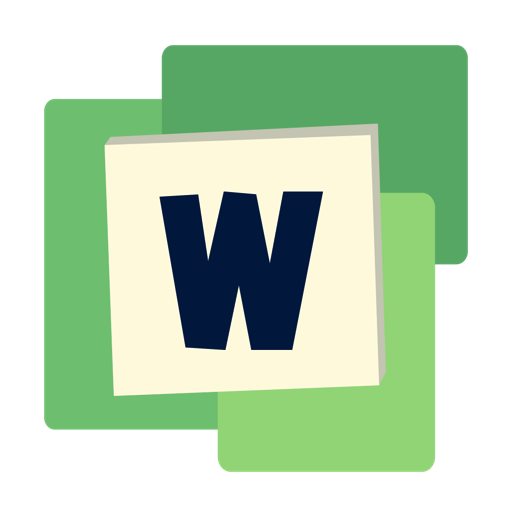Numendoom- Logic game for fighting dementia
Play on PC with BlueStacks – the Android Gaming Platform, trusted by 500M+ gamers.
Page Modified on: Mar 27, 2018
Play Numendoom- Logic game for fighting dementia on PC
Numendoom is a new, deceptively simple and hypnotically addictive puzzle game.
Connect same value discs to create chains. Score more points by producing higher value discs and longer chains.
Numendoom is perfect for cerebral stimulation that results in the slower advance of dementia.
You can find it at http://www.numendoom.com
Features:
TWO GAME MODES
Choose among the more relaxed Classic mode and two quick-round Level
mode.
In Classic, you play until there are no more moves.
In Level mode you play to get to the next Level (duh!). There are two game options, Hard and Easy.
In Hard the Grid is 5x5, in Easy 4x4. In Level mode your target is to produce a disc of the same value as the level you are in. If, for example, you are on level 32, then you have to bring into the grid a tile of value 32. But you have to do it with a certain number of chains.
You start with 10 chains in Hard and 8 chains in Easy.
The number of Chains left are shown under the Grid (those lined up gray discs).
Play Numendoom- Logic game for fighting dementia on PC. It’s easy to get started.
-
Download and install BlueStacks on your PC
-
Complete Google sign-in to access the Play Store, or do it later
-
Look for Numendoom- Logic game for fighting dementia in the search bar at the top right corner
-
Click to install Numendoom- Logic game for fighting dementia from the search results
-
Complete Google sign-in (if you skipped step 2) to install Numendoom- Logic game for fighting dementia
-
Click the Numendoom- Logic game for fighting dementia icon on the home screen to start playing