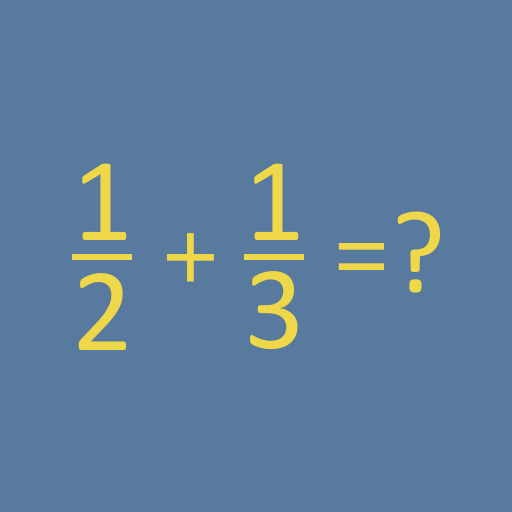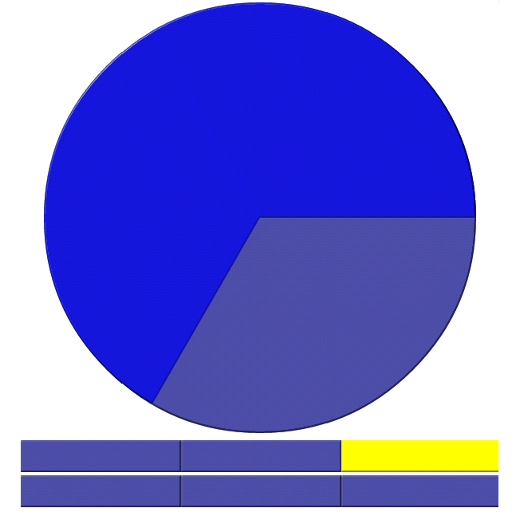
Reading fractions
เล่นบน PC ผ่าน BlueStacks - Android Gaming Platform ที่ได้รับความไว้วางใจจากเกมเมอร์ 500 ล้านคนทั่วโลก
Page Modified on: 8 กุมภาพันธ์ 2562
Play Reading fractions on PC
Basic tool for to experiment with fractions:
The app lets you view the fractions represented in the form of overlapping circles and bars.
The two graphs are interactive. They can be changed by dragging on the screen.
Graphically, fractions are always shown in simplified form.
There are two spinners to select fractions: one for the numerator and one for the denominator.
At the right there are two lock buttons:
The top button locks the numerator when the graph is modified.
The lower button locks the denominator when the graph is modified.
When both buttons are unlocked, the fractions are formed from the denominator 360 (the maximum allowed in the program) when the graph is modified.
When the two buttons are locked, the program always remains under the same fraction, but expresses its equivalent fractions in the spinners.
When the fraction expressed in the spinners is not in its simplified form, can be simplified by clicking on the simplified expression on his left.
Additionally fractions are shown in written words, mixed fractions (if needed) as a percentage and as a decimal number with dot.
Fractions in words: Available in English, Catalan, Castilian (spanish), French and Portuguese.
The Standard on Reading Fractions
From www.nummolt.com
Nummolt apps:
"Mathematics is the toughest toy. However mischievous a child may be, will never be able to break them".
เล่น Reading fractions บน PC ได้ง่ายกว่า
-
ดาวน์โหลดและติดตั้ง BlueStacks บน PC ของคุณ
-
ลงชื่อเข้าใช้แอคเคาท์ Google เพื่อเข้าสู่ Play Store หรือทำในภายหลัง
-
ค้นหา Reading fractions ในช่องค้นหาด้านขวาบนของโปรแกรม
-
คลิกเพื่อติดตั้ง Reading fractions จากผลการค้นหา
-
ลงชื่อเข้าใช้บัญชี Google Account (หากยังไม่ได้ทำในขั้นที่ 2) เพื่อติดตั้ง Reading fractions
-
คลิกที่ไอคอน Reading fractions ในหน้าจอเพื่อเริ่มเล่น