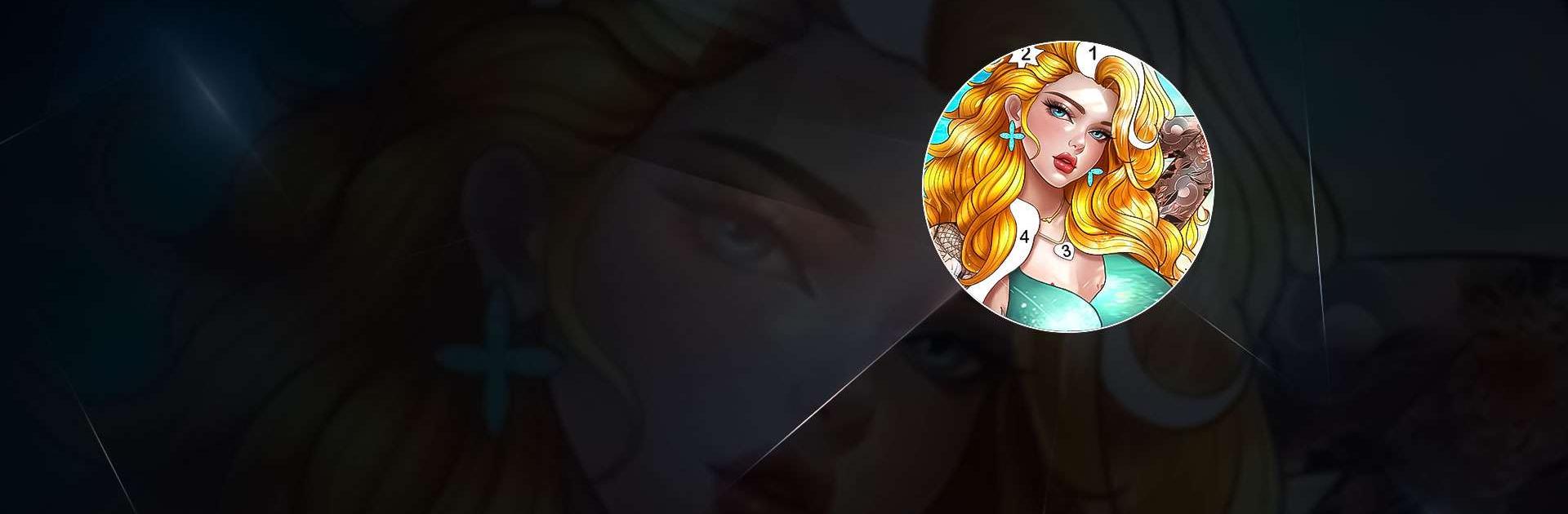

Sommerliches cooles Malspiel
Spiele auf dem PC mit BlueStacks - der Android-Gaming-Plattform, der über 500 Millionen Spieler vertrauen.
Seite geändert am: 24.12.2023
Play Summer Cool Coloring Games on PC or Mac
Summer Cool Coloring Games is a board game developed by Fancy Games Studio. BlueStacks app player is the best platform to play this Android game on your PC or Mac for an immersive gaming experience.
Download Summer Cool Coloring Games on PC and dive into an amazing coloring game that lets you color in themes of friends, couples, besties, and lovers.
Get your creativity out anytime anywhere; you don’t need color, pencil or paper. It’s a very relaxing experience with a unique and beautiful variety of themes such as cyberpunk, swag, popular, cool, superstar, makeup, tattoo, etc..
Get in this game with the latest bestie or couple poses for outfit inspiration, photos, a couple of avatars, and fashion trends.
Download Summer Cool Coloring Games on PC and paint by just tapping according to the matching numbers on the empty space.
Play Summer Cool Coloring Games on PC and find small, hard-to-find spaces with clues.
Spiele Sommerliches cooles Malspiel auf dem PC. Der Einstieg ist einfach.
-
Lade BlueStacks herunter und installiere es auf deinem PC
-
Schließe die Google-Anmeldung ab, um auf den Play Store zuzugreifen, oder mache es später
-
Suche in der Suchleiste oben rechts nach Sommerliches cooles Malspiel
-
Klicke hier, um Sommerliches cooles Malspiel aus den Suchergebnissen zu installieren
-
Schließe die Google-Anmeldung ab (wenn du Schritt 2 übersprungen hast), um Sommerliches cooles Malspiel zu installieren.
-
Klicke auf dem Startbildschirm auf das Sommerliches cooles Malspiel Symbol, um mit dem Spielen zu beginnen



