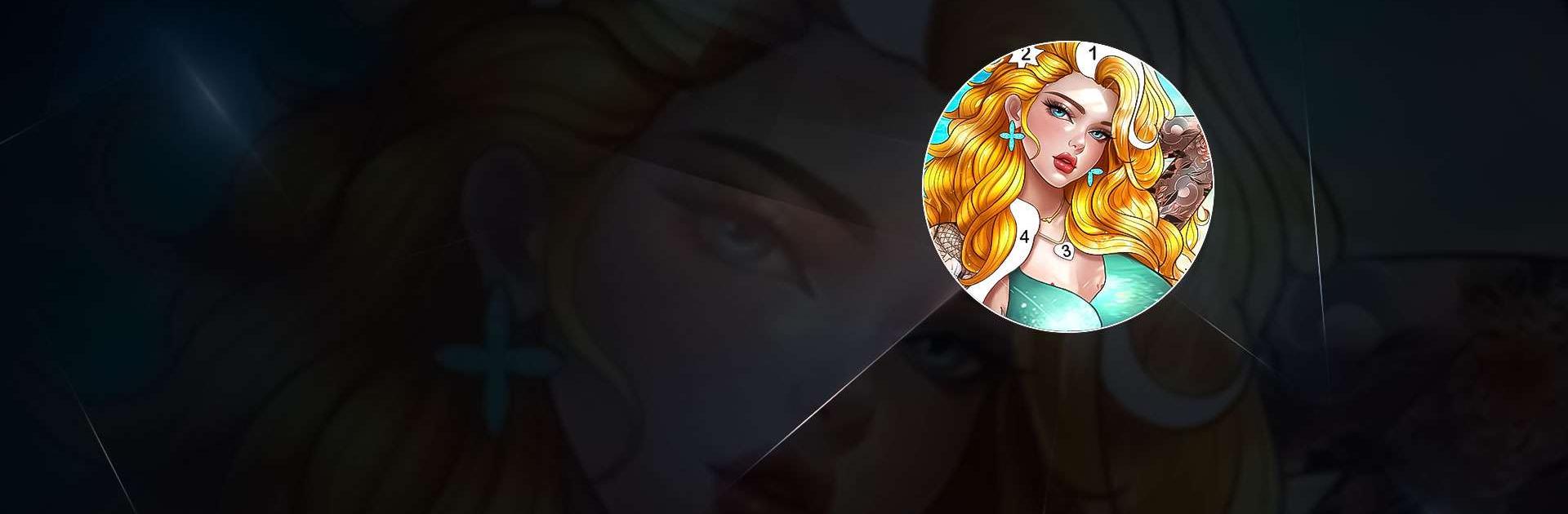

Season Winter Coloring Games
Play on PC with BlueStacks – the Android Gaming Platform, trusted by 500M+ gamers.
Page Modified on: Dec 24, 2023
Play Summer Cool Coloring Games on PC or Mac
Summer Cool Coloring Games is a board game developed by Fancy Games Studio. BlueStacks app player is the best platform to play this Android game on your PC or Mac for an immersive gaming experience.
Download Summer Cool Coloring Games on PC and dive into an amazing coloring game that lets you color in themes of friends, couples, besties, and lovers.
Get your creativity out anytime anywhere; you don’t need color, pencil or paper. It’s a very relaxing experience with a unique and beautiful variety of themes such as cyberpunk, swag, popular, cool, superstar, makeup, tattoo, etc..
Get in this game with the latest bestie or couple poses for outfit inspiration, photos, a couple of avatars, and fashion trends.
Download Summer Cool Coloring Games on PC and paint by just tapping according to the matching numbers on the empty space.
Play Summer Cool Coloring Games on PC and find small, hard-to-find spaces with clues.
Play Season Winter Coloring Games on PC. It’s easy to get started.
-
Download and install BlueStacks on your PC
-
Complete Google sign-in to access the Play Store, or do it later
-
Look for Season Winter Coloring Games in the search bar at the top right corner
-
Click to install Season Winter Coloring Games from the search results
-
Complete Google sign-in (if you skipped step 2) to install Season Winter Coloring Games
-
Click the Season Winter Coloring Games icon on the home screen to start playing



