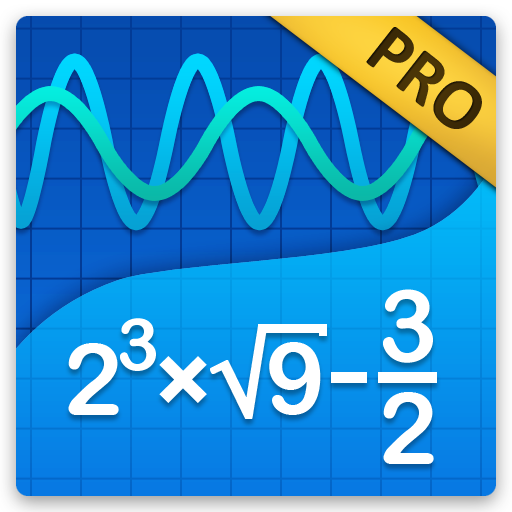NumWorks Graphing Calculator
العب على الكمبيوتر الشخصي مع BlueStacks - نظام أندرويد للألعاب ، موثوق به من قبل أكثر من 500 مليون لاعب.
تم تعديل الصفحة في: 26 نوفمبر 2019
Play NumWorks Graphing Calculator on PC
You'd like to discover the NumWorks calculator? You don't have your NumWorks calculator handy? Download the free NumWorks app to use your calculator directly on your phone or tablet!
FREQUENT UPDATES
We frequently release software updates to improve our calculator, adding new features and enhancing the interface to provide an ever more powerful calculator.
A TAILOR-MADE CALCULATOR
We closely work with a growing community of educators and developers to build together the perfect calculator for STEM education.
CODE IN PYTHON
We are proud to have pioneered the first graphing calculator programmable in Python. To guide you in the discovery of Python, we provide you with many examples adapted to your needs: https://workshop.numworks.com/python.
DISCOVER ALL THE FEATURES
Solve equations and linear systems
Graph functions
Compute statistics on your data
Use several distributions to calculate probabilities
Visit www.numworks.com for more information!
العب NumWorks Graphing Calculator على جهاز الكمبيوتر. من السهل البدء.
-
قم بتنزيل BlueStacks وتثبيته على جهاز الكمبيوتر الخاص بك
-
أكمل تسجيل الدخول إلى Google للوصول إلى متجر Play ، أو قم بذلك لاحقًا
-
ابحث عن NumWorks Graphing Calculator في شريط البحث أعلى الزاوية اليمنى
-
انقر لتثبيت NumWorks Graphing Calculator من نتائج البحث
-
أكمل تسجيل الدخول إلى Google (إذا تخطيت الخطوة 2) لتثبيت NumWorks Graphing Calculator
-
انقر على أيقونة NumWorks Graphing Calculator على الشاشة الرئيسية لبدء اللعب