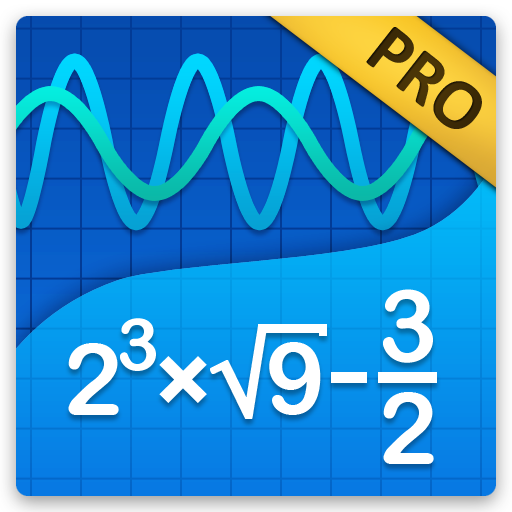NumWorks Graphing Calculator
Spiele auf dem PC mit BlueStacks - der Android-Gaming-Plattform, der über 500 Millionen Spieler vertrauen.
Seite geändert am: 26. November 2019
Play NumWorks Graphing Calculator on PC
You'd like to discover the NumWorks calculator? You don't have your NumWorks calculator handy? Download the free NumWorks app to use your calculator directly on your phone or tablet!
FREQUENT UPDATES
We frequently release software updates to improve our calculator, adding new features and enhancing the interface to provide an ever more powerful calculator.
A TAILOR-MADE CALCULATOR
We closely work with a growing community of educators and developers to build together the perfect calculator for STEM education.
CODE IN PYTHON
We are proud to have pioneered the first graphing calculator programmable in Python. To guide you in the discovery of Python, we provide you with many examples adapted to your needs: https://workshop.numworks.com/python.
DISCOVER ALL THE FEATURES
Solve equations and linear systems
Graph functions
Compute statistics on your data
Use several distributions to calculate probabilities
Visit www.numworks.com for more information!
Spiele NumWorks Graphing Calculator auf dem PC. Der Einstieg ist einfach.
-
Lade BlueStacks herunter und installiere es auf deinem PC
-
Schließe die Google-Anmeldung ab, um auf den Play Store zuzugreifen, oder mache es später
-
Suche in der Suchleiste oben rechts nach NumWorks Graphing Calculator
-
Klicke hier, um NumWorks Graphing Calculator aus den Suchergebnissen zu installieren
-
Schließe die Google-Anmeldung ab (wenn du Schritt 2 übersprungen hast), um NumWorks Graphing Calculator zu installieren.
-
Klicke auf dem Startbildschirm auf das NumWorks Graphing Calculator Symbol, um mit dem Spielen zu beginnen