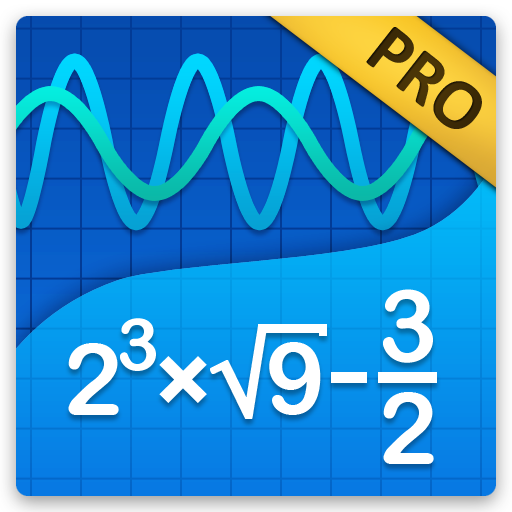NumWorks Graphing Calculator
Gioca su PC con BlueStacks: la piattaforma di gioco Android, considerata affidabile da oltre 500 milioni di giocatori.
Pagina modificata il: 26 novembre 2019
Play NumWorks Graphing Calculator on PC
You'd like to discover the NumWorks calculator? You don't have your NumWorks calculator handy? Download the free NumWorks app to use your calculator directly on your phone or tablet!
FREQUENT UPDATES
We frequently release software updates to improve our calculator, adding new features and enhancing the interface to provide an ever more powerful calculator.
A TAILOR-MADE CALCULATOR
We closely work with a growing community of educators and developers to build together the perfect calculator for STEM education.
CODE IN PYTHON
We are proud to have pioneered the first graphing calculator programmable in Python. To guide you in the discovery of Python, we provide you with many examples adapted to your needs: https://workshop.numworks.com/python.
DISCOVER ALL THE FEATURES
Solve equations and linear systems
Graph functions
Compute statistics on your data
Use several distributions to calculate probabilities
Visit www.numworks.com for more information!
Gioca NumWorks Graphing Calculator su PC. È facile iniziare.
-
Scarica e installa BlueStacks sul tuo PC
-
Completa l'accesso a Google per accedere al Play Store o eseguilo in un secondo momento
-
Cerca NumWorks Graphing Calculator nella barra di ricerca nell'angolo in alto a destra
-
Fai clic per installare NumWorks Graphing Calculator dai risultati della ricerca
-
Completa l'accesso a Google (se hai saltato il passaggio 2) per installare NumWorks Graphing Calculator
-
Fai clic sull'icona NumWorks Graphing Calculator nella schermata principale per iniziare a giocare