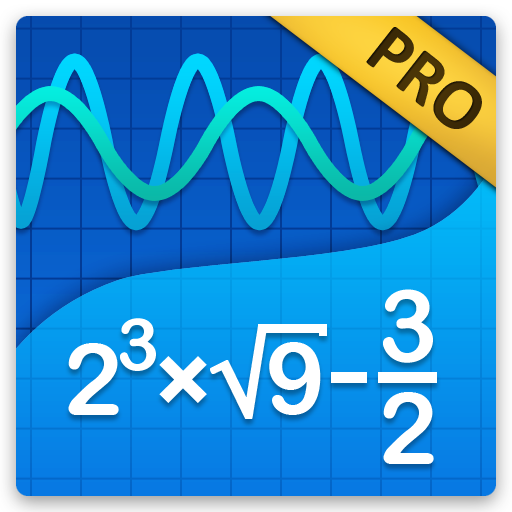このページには広告が含まれます

NumWorks Graphing Calculator
Educational | NumWorks
BlueStacksを使ってPCでプレイ - 5憶以上のユーザーが愛用している高機能Androidゲーミングプラットフォーム
Play NumWorks Graphing Calculator on PC
NumWorks designed an intuitive and evolutive graphing calculator to make learning math easier.
You'd like to discover the NumWorks calculator? You don't have your NumWorks calculator handy? Download the free NumWorks app to use your calculator directly on your phone or tablet!
FREQUENT UPDATES
We frequently release software updates to improve our calculator, adding new features and enhancing the interface to provide an ever more powerful calculator.
A TAILOR-MADE CALCULATOR
We closely work with a growing community of educators and developers to build together the perfect calculator for STEM education.
CODE IN PYTHON
We are proud to have pioneered the first graphing calculator programmable in Python. To guide you in the discovery of Python, we provide you with many examples adapted to your needs: https://workshop.numworks.com/python.
DISCOVER ALL THE FEATURES
Solve equations and linear systems
Graph functions
Compute statistics on your data
Use several distributions to calculate probabilities
Visit www.numworks.com for more information!
You'd like to discover the NumWorks calculator? You don't have your NumWorks calculator handy? Download the free NumWorks app to use your calculator directly on your phone or tablet!
FREQUENT UPDATES
We frequently release software updates to improve our calculator, adding new features and enhancing the interface to provide an ever more powerful calculator.
A TAILOR-MADE CALCULATOR
We closely work with a growing community of educators and developers to build together the perfect calculator for STEM education.
CODE IN PYTHON
We are proud to have pioneered the first graphing calculator programmable in Python. To guide you in the discovery of Python, we provide you with many examples adapted to your needs: https://workshop.numworks.com/python.
DISCOVER ALL THE FEATURES
Solve equations and linear systems
Graph functions
Compute statistics on your data
Use several distributions to calculate probabilities
Visit www.numworks.com for more information!
NumWorks Graphing CalculatorをPCでプレイ
-
BlueStacksをダウンロードしてPCにインストールします。
-
GoogleにサインインしてGoogle Play ストアにアクセスします。(こちらの操作は後で行っても問題ありません)
-
右上の検索バーにNumWorks Graphing Calculatorを入力して検索します。
-
クリックして検索結果からNumWorks Graphing Calculatorをインストールします。
-
Googleサインインを完了してNumWorks Graphing Calculatorをインストールします。※手順2を飛ばしていた場合
-
ホーム画面にてNumWorks Graphing Calculatorのアイコンをクリックしてアプリを起動します。