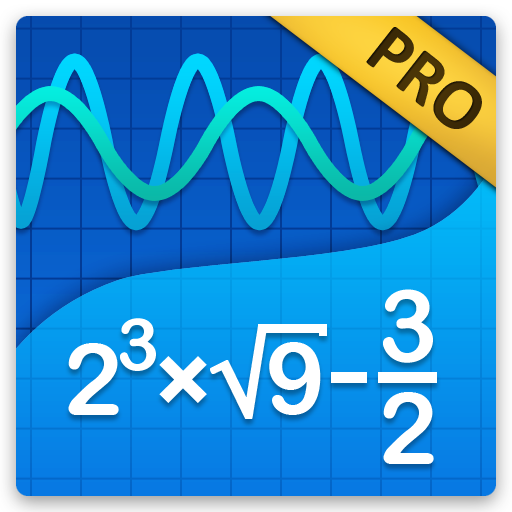NumWorks Graphing Calculator
เล่นบน PC ผ่าน BlueStacks - Android Gaming Platform ที่ได้รับความไว้วางใจจากเกมเมอร์ 500 ล้านคนทั่วโลก
Page Modified on: 26 พฤศจิกายน 2562
Play NumWorks Graphing Calculator on PC
You'd like to discover the NumWorks calculator? You don't have your NumWorks calculator handy? Download the free NumWorks app to use your calculator directly on your phone or tablet!
FREQUENT UPDATES
We frequently release software updates to improve our calculator, adding new features and enhancing the interface to provide an ever more powerful calculator.
A TAILOR-MADE CALCULATOR
We closely work with a growing community of educators and developers to build together the perfect calculator for STEM education.
CODE IN PYTHON
We are proud to have pioneered the first graphing calculator programmable in Python. To guide you in the discovery of Python, we provide you with many examples adapted to your needs: https://workshop.numworks.com/python.
DISCOVER ALL THE FEATURES
Solve equations and linear systems
Graph functions
Compute statistics on your data
Use several distributions to calculate probabilities
Visit www.numworks.com for more information!
เล่น NumWorks Graphing Calculator บน PC ได้ง่ายกว่า
-
ดาวน์โหลดและติดตั้ง BlueStacks บน PC ของคุณ
-
ลงชื่อเข้าใช้แอคเคาท์ Google เพื่อเข้าสู่ Play Store หรือทำในภายหลัง
-
ค้นหา NumWorks Graphing Calculator ในช่องค้นหาด้านขวาบนของโปรแกรม
-
คลิกเพื่อติดตั้ง NumWorks Graphing Calculator จากผลการค้นหา
-
ลงชื่อเข้าใช้บัญชี Google Account (หากยังไม่ได้ทำในขั้นที่ 2) เพื่อติดตั้ง NumWorks Graphing Calculator
-
คลิกที่ไอคอน NumWorks Graphing Calculator ในหน้าจอเพื่อเริ่มเล่น