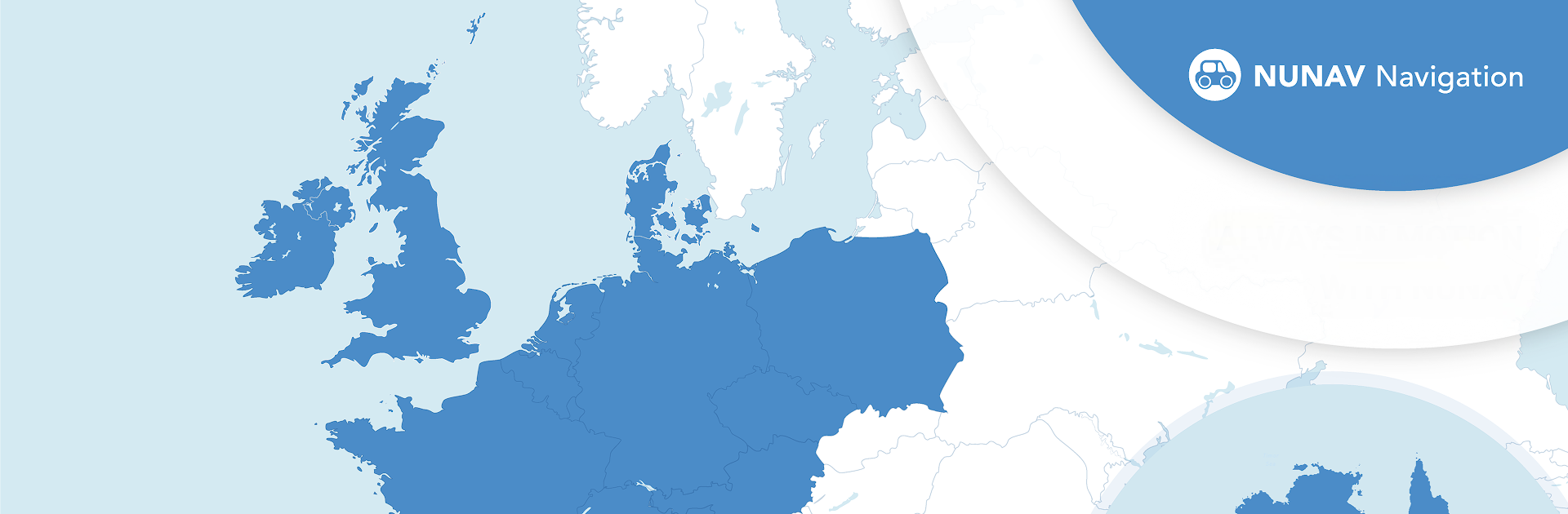
NUNAV Navigation
Spiele auf dem PC mit BlueStacks - der Android-Gaming-Plattform, der über 500 Millionen Spieler vertrauen.
Seite geändert am: Nov 26, 2025
Run NUNAV Navigation on PC or Mac
Multitask effortlessly on your PC or Mac as you try out NUNAV Navigation, a Maps & Navigation app by Graphmasters on BlueStacks.
NUNAV Navigation is one of those navigation apps that actually does things a bit differently. Instead of sending everyone the same fastest route and causing a mess of traffic, it sort of coordinates users, so each car gets its own route. It feels like being part of a big group where everyone’s working together to keep things moving — which is not what you usually get from just typing your destination into a regular GPS. When using it on a bigger screen through something like BlueStacks on a PC, all the details and route changes just stand out more. It’s way easier to see the updates about roadwork, traffic jams, or parking spots, and there aren’t any ads cluttering the side of the map either.
The idea behind it seems pretty smart — it balances where everyone is driving so there’s less stop-and-go, which should save on gas and maybe even help keep things a bit greener. No sign-ups, no personal info required, and you get the latest map updates without any weird hidden fees. The only real requirement is staying online while it’s running. It’s one of those apps that just quietly does its thing, always suggesting just the right tweak to your drive so things stay smooth. Anyone irritated by bumper-to-bumper traffic or just wanting an easy, clean nav tool might get something out of it, especially if they use navigation a lot and want to see everything clearer on a PC screen.
BlueStacks brings your apps to life on a bigger screen—seamless and straightforward.
Spiele NUNAV Navigation auf dem PC. Der Einstieg ist einfach.
-
Lade BlueStacks herunter und installiere es auf deinem PC
-
Schließe die Google-Anmeldung ab, um auf den Play Store zuzugreifen, oder mache es später
-
Suche in der Suchleiste oben rechts nach NUNAV Navigation
-
Klicke hier, um NUNAV Navigation aus den Suchergebnissen zu installieren
-
Schließe die Google-Anmeldung ab (wenn du Schritt 2 übersprungen hast), um NUNAV Navigation zu installieren.
-
Klicke auf dem Startbildschirm auf das NUNAV Navigation Symbol, um mit dem Spielen zu beginnen
