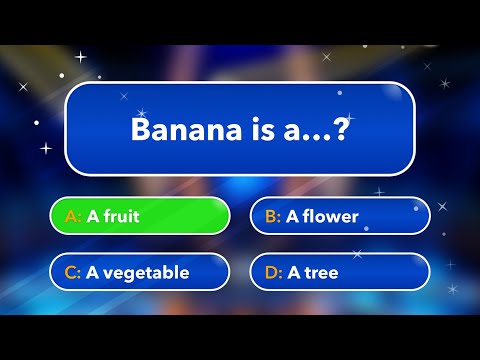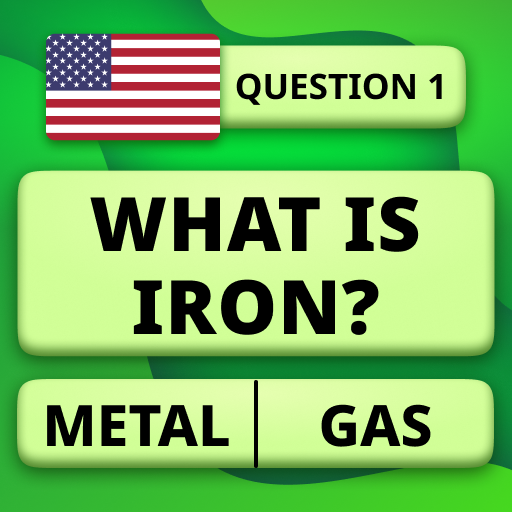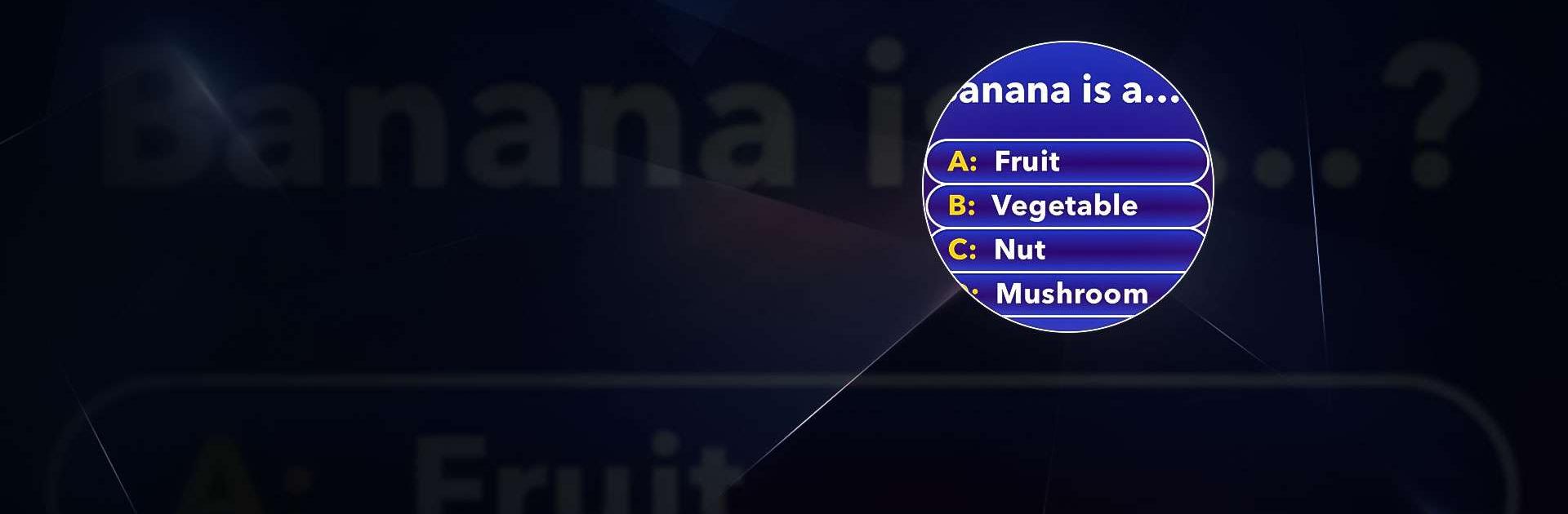

Millonario - Quiz & Trivia
Juega en PC con BlueStacks: la plataforma de juegos Android, en la que confían más de 500 millones de jugadores.
Página modificada el: 18 dic 2023
Play Millionaire - Quiz & Trivia on PC
Millionaire – Quiz & Trivia is a Trivia Game developed by Trivia & Quiz Games by Nuomondo. BlueStacks app player is the best platform to play this Android Game on your PC or Mac for an immersive Android experience.
Download Millionaire – Quiz & Trivia on PC with BlueStacks and get hooked on this challenging way to test your IQ, memory, and general knowledge. This free quiz game offers over 10,000 questions and answers from a variety of categories and difficulty levels that are updated weekly. Standard lifelines like public help and celebrity advice will make you feel like a real contestant on your favorite game show!
Millionaire – Quiz & Trivia isn’t just for those who want to show off their intelligence and education. It’s also a great stress-relieving and relaxing game that’s perfect for playing with friends and family. Test your knowledge of art, sports, science, and more, and see how you stack up against the smartest players in the global leaderboards.
The sleek and user-friendly interface offers an immersive experience like no other. Sharpen your mind, compete for high scores, and unlock exciting achievements. Are you ready to prove your expertise? Let the trivia showdown begin!
From history and sports to movies and science, there’s something for everyone. Stay engaged with stunning visuals and a smooth interface that enhances your gaming experience. Don’t miss out on the thrill of being crowned the trivia master.
And with lots of engaging achievements and badges, Millionaire – Quiz & Trivia rewards persistent intellectual players who are determined to win the million-dollar prize. So what are you waiting for? Download Millionaire – Quiz & Trivia on PC with BlueStacks and become a trivia star today!
Juega Millonario - Quiz & Trivia en la PC. Es fácil comenzar.
-
Descargue e instale BlueStacks en su PC
-
Complete el inicio de sesión de Google para acceder a Play Store, o hágalo más tarde
-
Busque Millonario - Quiz & Trivia en la barra de búsqueda en la esquina superior derecha
-
Haga clic para instalar Millonario - Quiz & Trivia desde los resultados de búsqueda
-
Complete el inicio de sesión de Google (si omitió el paso 2) para instalar Millonario - Quiz & Trivia
-
Haz clic en el ícono Millonario - Quiz & Trivia en la pantalla de inicio para comenzar a jugar