
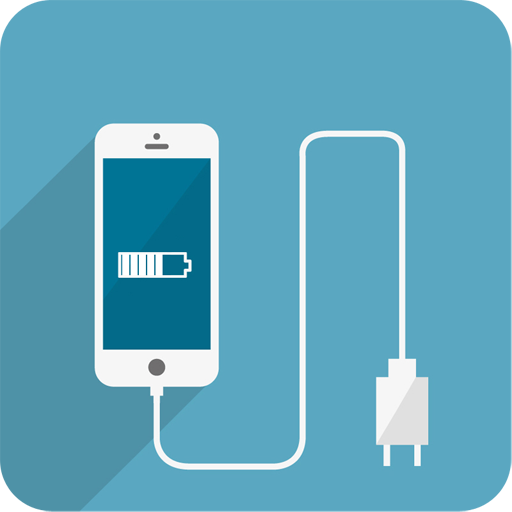
Carregamento Rápido (Acelerar)
Jogue no PC com BlueStacks - A Plataforma de Jogos Android, confiada por mais de 500 milhões de jogadores.
Página modificada em: 27 de dezembro de 2019
Play Fast Charging Pro (Speed up) on PC
☆Kill unused background apps when charging
☆Reduce the screen brightness to save battery power
☆Use dark solid background to reduce image rendering and reduce screen power consumption
☆When the phone is idle, Intelligent control Wi-Fi, GPS, Bluetooth, reduce the consumption of mobile phones
☆Real-time monitoring of mobile phone temperature, to prevent the charging temperature overheating
☆Accurately estimate the remaining time of charge.
Jogue Carregamento Rápido (Acelerar) no PC. É fácil começar.
-
Baixe e instale o BlueStacks no seu PC
-
Conclua o login do Google para acessar a Play Store ou faça isso mais tarde
-
Procure por Carregamento Rápido (Acelerar) na barra de pesquisa no canto superior direito
-
Clique para instalar Carregamento Rápido (Acelerar) a partir dos resultados da pesquisa
-
Conclua o login do Google (caso você pulou a etapa 2) para instalar o Carregamento Rápido (Acelerar)
-
Clique no ícone do Carregamento Rápido (Acelerar) na tela inicial para começar a jogar



