
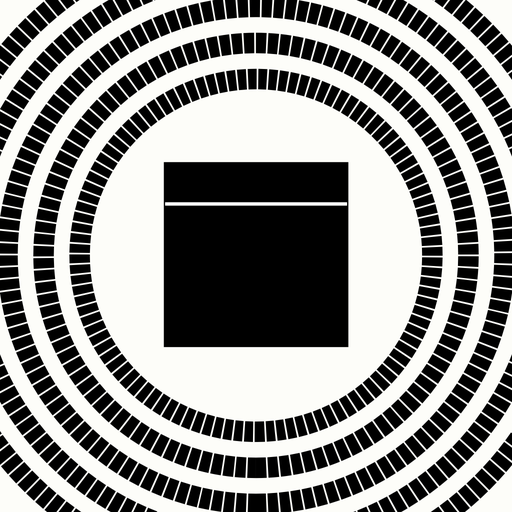
Namaz: learning for beginners
Spiele auf dem PC mit BlueStacks - der Android-Gaming-Plattform, der über 500 Millionen Spieler vertrauen.
Seite geändert am: 19. Februar 2019
Play Namaz: learning for beginners on PC
This app is an audio player for you to listen to the correct pronunciation of the prayers in Arabic. It will help you to learn the dua-invocations and parts of the Quran that are read inside the prayer. You will also have the texts in English transliteration and some illustrations to help you navigate through the process. All content is in accordance with the rules of the Hanafi school of law.
We strongly recommend that you learn to read the Arabic script. It will allow you to read the prayer in the best way and will give you access to the Holy Quran. The easiest and most effective way to learn both prayer and reading Arabic is to find a good teacher.
Big thanks for learning with us! May Allah the Almighty grant you success in your journey, ease your learning and accept your efforts.
Alsalaamu `alaikum.
Spiele Namaz: learning for beginners auf dem PC. Der Einstieg ist einfach.
-
Lade BlueStacks herunter und installiere es auf deinem PC
-
Schließe die Google-Anmeldung ab, um auf den Play Store zuzugreifen, oder mache es später
-
Suche in der Suchleiste oben rechts nach Namaz: learning for beginners
-
Klicke hier, um Namaz: learning for beginners aus den Suchergebnissen zu installieren
-
Schließe die Google-Anmeldung ab (wenn du Schritt 2 übersprungen hast), um Namaz: learning for beginners zu installieren.
-
Klicke auf dem Startbildschirm auf das Namaz: learning for beginners Symbol, um mit dem Spielen zu beginnen



