
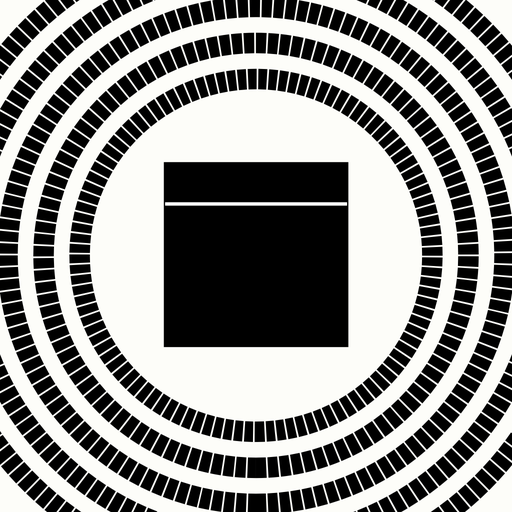
Namaz: learning for beginners
Play on PC with BlueStacks – the Android Gaming Platform, trusted by 500M+ gamers.
Page Modified on: February 19, 2019
Play Namaz: learning for beginners on PC
This app is an audio player for you to listen to the correct pronunciation of the prayers in Arabic. It will help you to learn the dua-invocations and parts of the Quran that are read inside the prayer. You will also have the texts in English transliteration and some illustrations to help you navigate through the process. All content is in accordance with the rules of the Hanafi school of law.
We strongly recommend that you learn to read the Arabic script. It will allow you to read the prayer in the best way and will give you access to the Holy Quran. The easiest and most effective way to learn both prayer and reading Arabic is to find a good teacher.
Big thanks for learning with us! May Allah the Almighty grant you success in your journey, ease your learning and accept your efforts.
Alsalaamu `alaikum.
Play Namaz: learning for beginners on PC. It’s easy to get started.
-
Download and install BlueStacks on your PC
-
Complete Google sign-in to access the Play Store, or do it later
-
Look for Namaz: learning for beginners in the search bar at the top right corner
-
Click to install Namaz: learning for beginners from the search results
-
Complete Google sign-in (if you skipped step 2) to install Namaz: learning for beginners
-
Click the Namaz: learning for beginners icon on the home screen to start playing



