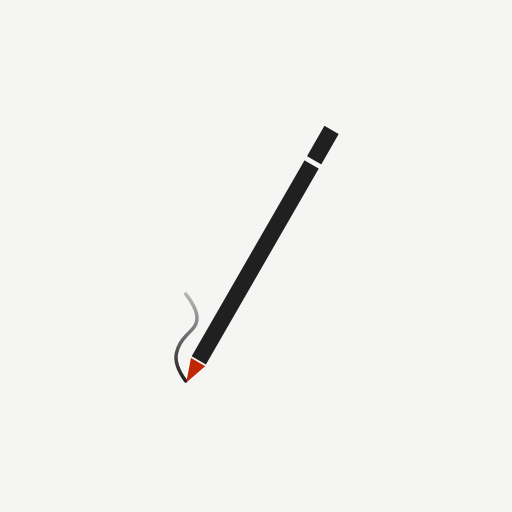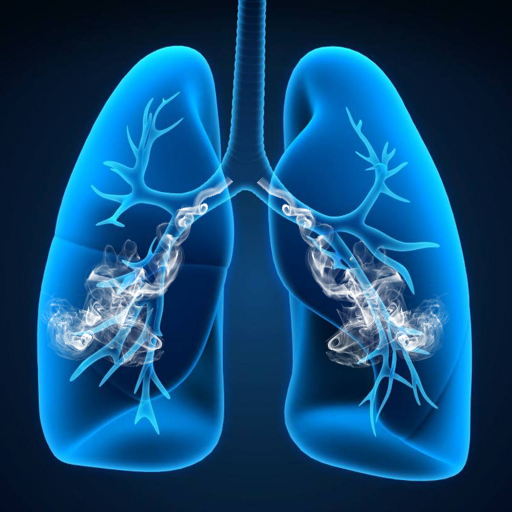Cigarette Counter and Tracker
Jouez sur PC avec BlueStacks - la plate-forme de jeu Android, approuvée par + 500M de joueurs.
Page Modifiée le: 14 septembre 2020
Play Cigarette Counter and Tracker on PC
To count cigarette and record it just tap when you smoked. You can use the widget or app to record cigarette. Cigarette Counter will give you daily, weekly and monthly overview. You can also track your smoking habit on charts.
Cigarette Counter has a nice widget to count cigarette you smoked and track your daily smoking. It shows smoke free time and the total count you smoked in that day. Also, you can tap the button on the widget to record your cigarette quickly.
Features:
-Daily, weekly and monthly use and spending summary
-Time passed after last cigarette
-Widget to see daily use and quick add option
-Descriptive charts to track cigarette use and spending
-Nice looking dark theme
Jouez à Cigarette Counter and Tracker sur PC. C'est facile de commencer.
-
Téléchargez et installez BlueStacks sur votre PC
-
Connectez-vous à Google pour accéder au Play Store ou faites-le plus tard
-
Recherchez Cigarette Counter and Tracker dans la barre de recherche dans le coin supérieur droit
-
Cliquez pour installer Cigarette Counter and Tracker à partir des résultats de la recherche
-
Connectez-vous à Google (si vous avez ignoré l'étape 2) pour installer Cigarette Counter and Tracker
-
Cliquez sur l'icône Cigarette Counter and Tracker sur l'écran d'accueil pour commencer à jouer