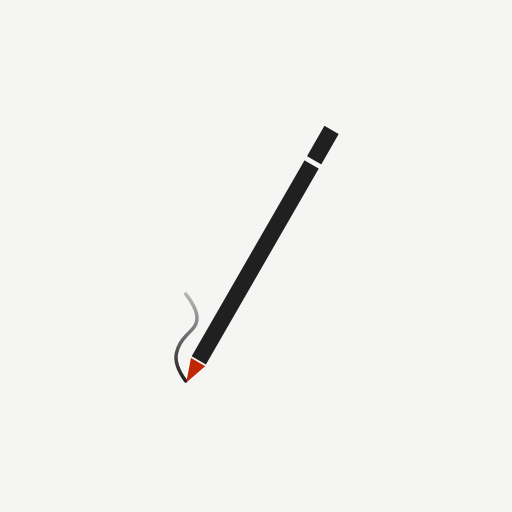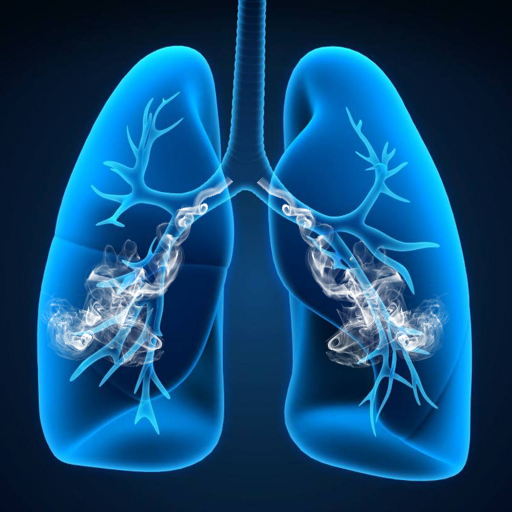Cigarette Counter and Tracker
Mainkan di PC dengan BlueStacks – platform Game-Game Android, dipercaya oleh lebih dari 500 juta gamer.
Halaman Dimodifikasi Aktif: 14 September 2020
Play Cigarette Counter and Tracker on PC
To count cigarette and record it just tap when you smoked. You can use the widget or app to record cigarette. Cigarette Counter will give you daily, weekly and monthly overview. You can also track your smoking habit on charts.
Cigarette Counter has a nice widget to count cigarette you smoked and track your daily smoking. It shows smoke free time and the total count you smoked in that day. Also, you can tap the button on the widget to record your cigarette quickly.
Features:
-Daily, weekly and monthly use and spending summary
-Time passed after last cigarette
-Widget to see daily use and quick add option
-Descriptive charts to track cigarette use and spending
-Nice looking dark theme
Mainkan Cigarette Counter and Tracker di PC Mudah saja memulainya.
-
Unduh dan pasang BlueStacks di PC kamu
-
Selesaikan proses masuk Google untuk mengakses Playstore atau lakukan nanti
-
Cari Cigarette Counter and Tracker di bilah pencarian di pojok kanan atas
-
Klik untuk menginstal Cigarette Counter and Tracker dari hasil pencarian
-
Selesaikan proses masuk Google (jika kamu melewati langkah 2) untuk menginstal Cigarette Counter and Tracker
-
Klik ikon Cigarette Counter and Tracker di layar home untuk membuka gamenya