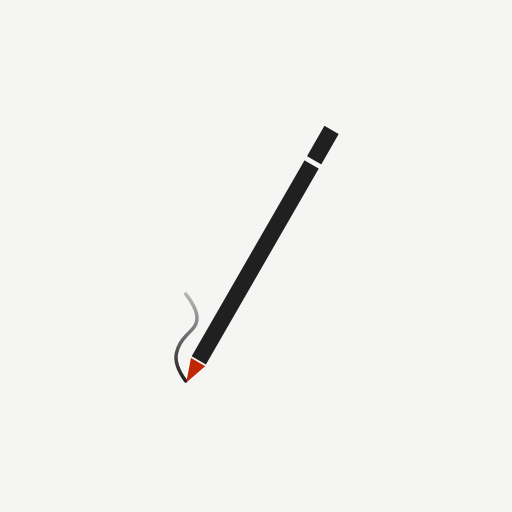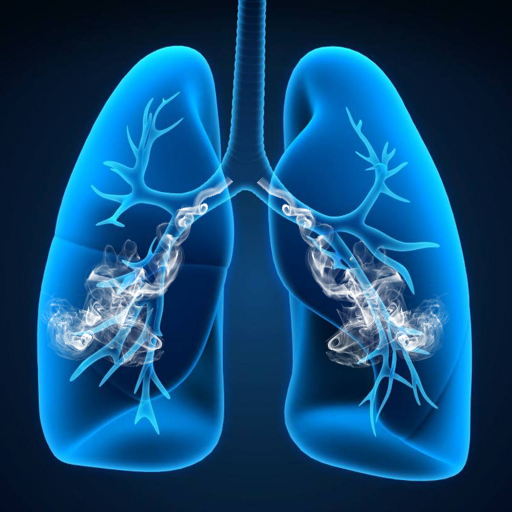Cigarette Counter and Tracker
Graj na PC z BlueStacks – Platforma gamingowa Android, która uzyskała zaufanie ponad 500 milionów graczy!
Strona zmodyfikowana w dniu: 14 września 2020
Play Cigarette Counter and Tracker on PC
To count cigarette and record it just tap when you smoked. You can use the widget or app to record cigarette. Cigarette Counter will give you daily, weekly and monthly overview. You can also track your smoking habit on charts.
Cigarette Counter has a nice widget to count cigarette you smoked and track your daily smoking. It shows smoke free time and the total count you smoked in that day. Also, you can tap the button on the widget to record your cigarette quickly.
Features:
-Daily, weekly and monthly use and spending summary
-Time passed after last cigarette
-Widget to see daily use and quick add option
-Descriptive charts to track cigarette use and spending
-Nice looking dark theme
Zagraj w Cigarette Counter and Tracker na PC. To takie proste.
-
Pobierz i zainstaluj BlueStacks na PC
-
Zakończ pomyślnie ustawienie Google, aby otrzymać dostęp do sklepu Play, albo zrób to później.
-
Wyszukaj Cigarette Counter and Tracker w pasku wyszukiwania w prawym górnym rogu.
-
Kliknij, aby zainstalować Cigarette Counter and Tracker z wyników wyszukiwania
-
Ukończ pomyślnie rejestrację Google (jeśli krok 2 został pominięty) aby zainstalować Cigarette Counter and Tracker
-
Klinij w ikonę Cigarette Counter and Tracker na ekranie startowym, aby zacząć grę