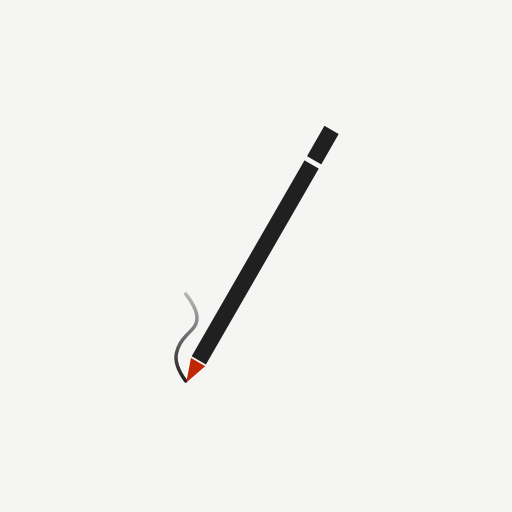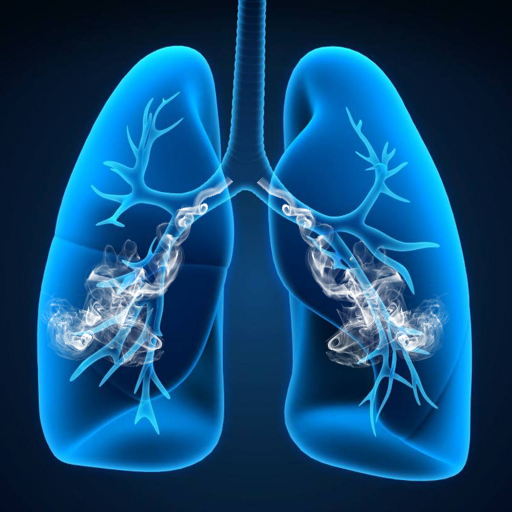Cigarette Counter and Tracker
Chơi trên PC với BlueStacks - Nền tảng chơi game Android, được hơn 500 triệu game thủ tin tưởng.
Trang đã được sửa đổi vào: 14 tháng 9, 2020
Play Cigarette Counter and Tracker on PC
To count cigarette and record it just tap when you smoked. You can use the widget or app to record cigarette. Cigarette Counter will give you daily, weekly and monthly overview. You can also track your smoking habit on charts.
Cigarette Counter has a nice widget to count cigarette you smoked and track your daily smoking. It shows smoke free time and the total count you smoked in that day. Also, you can tap the button on the widget to record your cigarette quickly.
Features:
-Daily, weekly and monthly use and spending summary
-Time passed after last cigarette
-Widget to see daily use and quick add option
-Descriptive charts to track cigarette use and spending
-Nice looking dark theme
Chơi Cigarette Counter and Tracker trên PC. Rất dễ để bắt đầu
-
Tải và cài đặt BlueStacks trên máy của bạn
-
Hoàn tất đăng nhập vào Google để đến PlayStore, hoặc thực hiện sau
-
Tìm Cigarette Counter and Tracker trên thanh tìm kiếm ở góc phải màn hình
-
Nhấn vào để cài đặt Cigarette Counter and Tracker trong danh sách kết quả tìm kiếm
-
Hoàn tất đăng nhập Google (nếu bạn chưa làm bước 2) để cài đặt Cigarette Counter and Tracker
-
Nhấn vào icon Cigarette Counter and Tracker tại màn hình chính để bắt đầu chơi