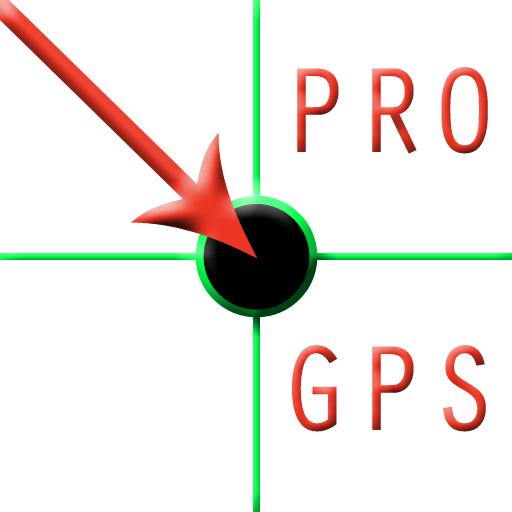Findthing
Play on PC with BlueStacks – the Android Gaming Platform, trusted by 500M+ gamers.
Page Modified on: May 26, 2021
Play Findthing on PC
Findthing app, works with Nut device to help you find things easily. When you can't find the key, wallet, credit card and other items at home, office or on a trip, you can quickly and easily find the items by ringing the Nut device!
[Functions]
1. Find easily
Open the app, ring the device, find easily!
2. Share the device
Share the device with your family and friends, manage together!
3. Location record
App will record the locations where the mobile phone and the device connect.
4. Lost and found community
If the device is lost, all app users will help to find.
[Suitable items]
Keys, wallets, bank cards, passports, toys, valuables, other easily misplaced items, and small pets such as cats.
Play Findthing on PC. It’s easy to get started.
-
Download and install BlueStacks on your PC
-
Complete Google sign-in to access the Play Store, or do it later
-
Look for Findthing in the search bar at the top right corner
-
Click to install Findthing from the search results
-
Complete Google sign-in (if you skipped step 2) to install Findthing
-
Click the Findthing icon on the home screen to start playing