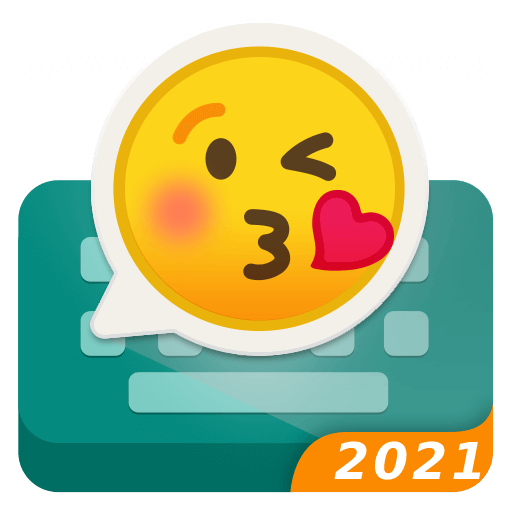Rockey LED keyboard-Colorful, lighting, RGB, emoji
Play on PC with BlueStacks – the Android Gaming Platform, trusted by 500M+ gamers.
Page Modified on: January 17, 2020
Play Rockey LED keyboard-Colorful, lighting, RGB, emoji on PC
🌈We make sure that this keyboard will be perfect for you! It’s the coolest app for
your device, which make daily typing experience be splendid and interesting!! 🦄
Key features
⭐Simple-to-use keyboard app.
⭐Amazing effects distinguish Rockey LED Keyboard from other LED Keyboard.
⭐Diy a unique and stylish LED keyboard for your device.
⭐Customize led light, led background, led frame, font style, keyboard button style and
keyboard sound.
⭐Sparkling RGB keyboard themes to download for free.
⭐Smart input: Advanced auto-correction & auto-suggestion engine; emoji predictions
& word predictions.
⭐Fast typing: Fluent and fast when you type with LED Keyboard Theme.
⭐Resize the keyboard layout.
💯Multi language typing
LED keyboard supports 100+ languages: English (US, UK, AU, CA, IN, NZ, PH) ,
Spanish, Portuguese (PT, BR), Español, bahasa Indonesia, etc.
🔔Don’t worry about privacy and security
LED keyboard doesn’t collect any private information from any users. We only use the
words typed by you to make predictions more accurate.
❤💚Download Rockey LED Keyboard and enjoy the smart typing right now!! 💜💛
💡Any problem please Contact us at tellrockey@gmail.com.
Play Rockey LED keyboard-Colorful, lighting, RGB, emoji on PC. It’s easy to get started.
-
Download and install BlueStacks on your PC
-
Complete Google sign-in to access the Play Store, or do it later
-
Look for Rockey LED keyboard-Colorful, lighting, RGB, emoji in the search bar at the top right corner
-
Click to install Rockey LED keyboard-Colorful, lighting, RGB, emoji from the search results
-
Complete Google sign-in (if you skipped step 2) to install Rockey LED keyboard-Colorful, lighting, RGB, emoji
-
Click the Rockey LED keyboard-Colorful, lighting, RGB, emoji icon on the home screen to start playing