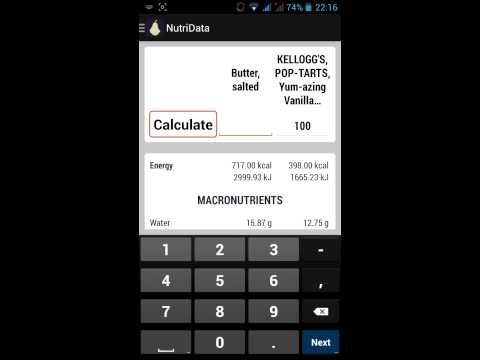NutriData Nutrition & Calories
Jouez sur PC avec BlueStacks - la plate-forme de jeu Android, approuvée par + 500M de joueurs.
Page Modifiée le: 26 avril 2015
Play NutriData Nutrition & Calories on PC
NutriData lets you find out more about the nutrients in your food - and not just the generic ones (more than 150 nutrients)*. We have created a versatile, detailed database of over 27,000 food products sub-categorized in nine country databases*.
We wanted to create a fluid application that puts you just a tap away from nutritional and caloric values of food, and that’s what NutriData is. It’s designed to give you the exact nutritional data of any food, in any specific portion*.
With NutriData, you have access to one of the largest database of nutritional information on Android. It’s all in your pocket - and never more than a tap away. Whether you are conducting scientific research or simply checking the facts on what you are eating, NutriData can help you.
You can search for the food you want to find, or sort them in an alphabetical order. You can also see categories of food or search by what nutrients they contain. You can add foods to a favorites list and you can view the comparison of the nutritional information of two foods. Change the portion size and watch as the nutrients change to suit the new value - it’s smart, intelligent and modern.
NutriData provides you with the most extensive database of nutritional information and puts it all in your pocket. You can even see the Dietary Reference Intakes for each dietary component keeping you within your diet restrictions.
NutriData - the ultimate database of nutritional and caloric values of food.
★ 9 country-based databases to search.
★ Filter foods alphabetically, by nutrients or in groups.
★ Search over 27,000 food products with a simple keyword.
★ Adjust the portion size to get accurate data.
★ See advanced data such as dietary fiber, caffeine content, lactose content and so much more*.
*
● Available databases from Australia, Brazil, Canada, Denmark, France, Portugal, Spain, United Kingdom and United States of America;
● You can choose the portion from 1 to 500 g/ml;
● Depending on the database, it is possible to use standard portions;
● Not all nutrients are available in all foods and in all databases. The nutrients available in all the different databases can be checked at http://nutridata.mgoyanes.com/images/nutrients/en.jpg
If you encounter any problems and before leaving neutral or negative feedback, please contact nutridata@mgoyanes.com.
For critics, doubts, suggestions or sending nutritional information to update the databases please use the email nutridata@mgoyanes.com
Sources:
Check sources at http://nutridata.mgoyanes.com
Jouez à NutriData Nutrition & Calories sur PC. C'est facile de commencer.
-
Téléchargez et installez BlueStacks sur votre PC
-
Connectez-vous à Google pour accéder au Play Store ou faites-le plus tard
-
Recherchez NutriData Nutrition & Calories dans la barre de recherche dans le coin supérieur droit
-
Cliquez pour installer NutriData Nutrition & Calories à partir des résultats de la recherche
-
Connectez-vous à Google (si vous avez ignoré l'étape 2) pour installer NutriData Nutrition & Calories
-
Cliquez sur l'icône NutriData Nutrition & Calories sur l'écran d'accueil pour commencer à jouer